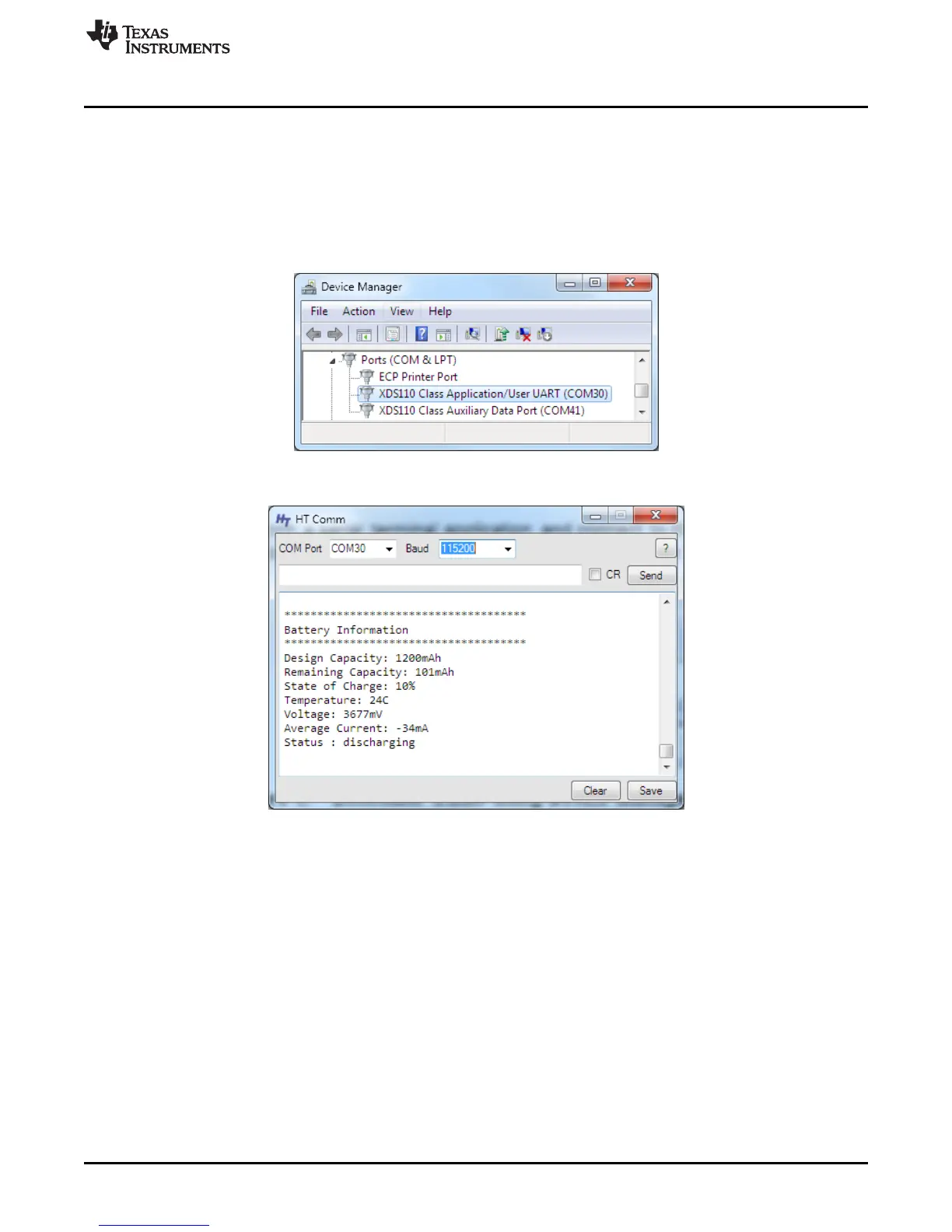www.ti.com
Software Examples
25
SLAU597E–March 2015–Revised January 2018
Submit Documentation Feedback
Copyright © 2015–2018, Texas Instruments Incorporated
MSP432P401R SimpleLink™ Microcontroller LaunchPad™ Development Kit
(MSP
‑
EXP432P401R)
1. Attach the BOOSTXL-BATPAKMKII Battery BoosterPack plug-in module to the LaunchPad
development kit.
2. Flip the switch to the "ON" position on the side of the BOOSTXL-BATPAKMKII Battery BoosterPack
plug-in module.
3. Connect the MSP-EXP432P401R LaunchPad development kit to a computer via micro-USB cable.
4. Launch a serial terminal application and connect to the COM port for "XDS110 Class Application/User
UART" at 115200 baud rate (see Figure 18 and Figure 19).
Figure 18. Determine COM Port Number Using Device Manager on Windows
Figure 19. Example Serial Terminal Configuration
5. Press the reset button on the MSP-EXP432P401R LaunchPad development kit.
6. Observe serial data displaying Fuel Gauge configuration and Battery Information (see Figure 20).
