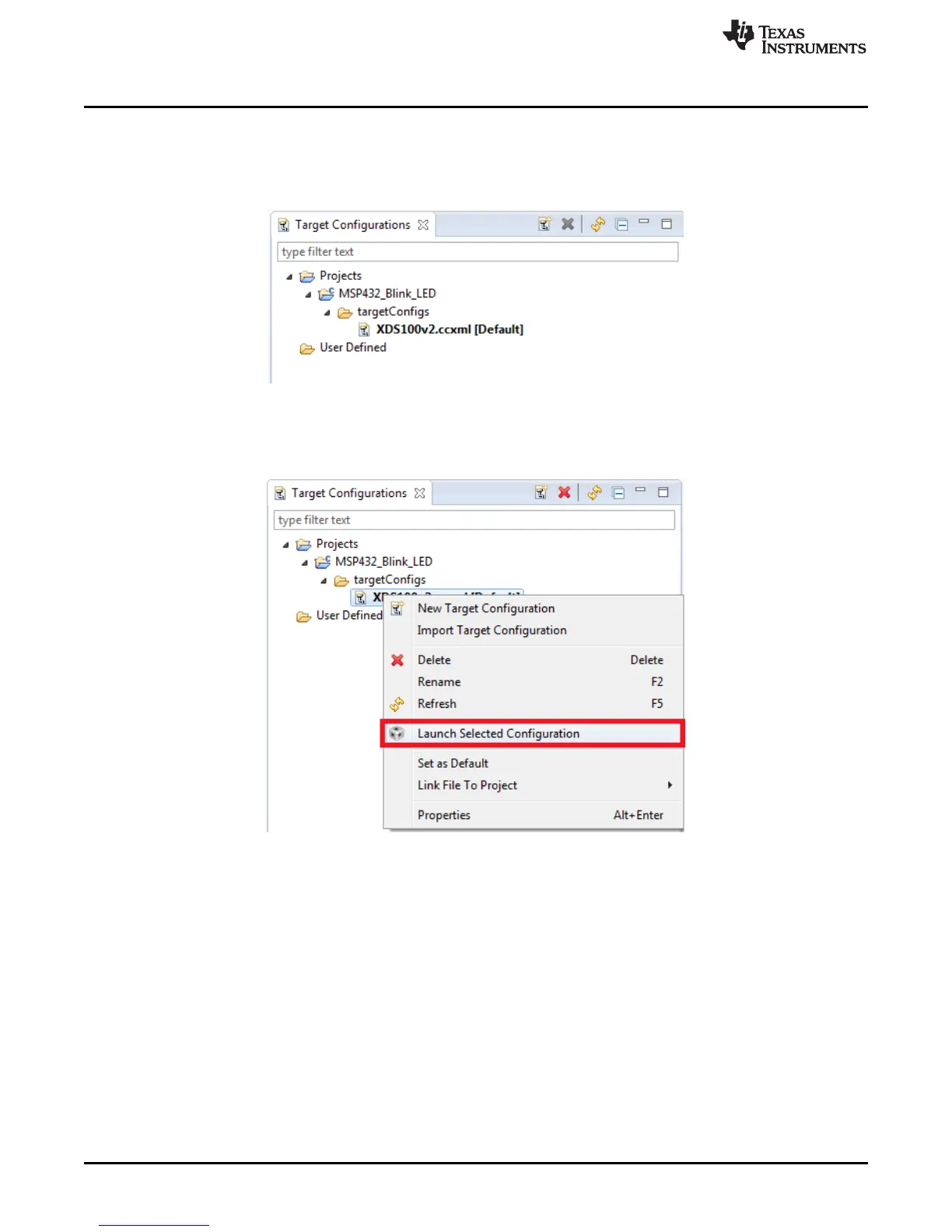FAQ
www.ti.com
32
SLAU597E–March 2015–Revised January 2018
Submit Documentation Feedback
Copyright © 2015–2018, Texas Instruments Incorporated
MSP432P401R SimpleLink™ Microcontroller LaunchPad™ Development Kit
(MSP
‑
EXP432P401R)
5. When the settings of Port J (PJSEL0 and PJSEL1 bits) are changed, full JTAG access is prevented
on these pins. Changing to use SWD allows access through the dedicated debug pins only.
• If even this cannot connect, reset the device to factory settings:
1. Click View → Target Configurations. CCS shows the target configuration.
Figure 23. Target Configurations
If using the onboard debug probe, XDS110-ET is shown.
2. Right click Launch Selected Configuration.
Figure 24. Launch Selected Configuration
3. The debug probe now connects to the device (which is still possible) but does not try to halt the
CPU, write to registers, or even download code (which would not be possible). The Debug view that
is spawned shows the CPU core but marks it as disconnected.
4. Right click Show all cores.
