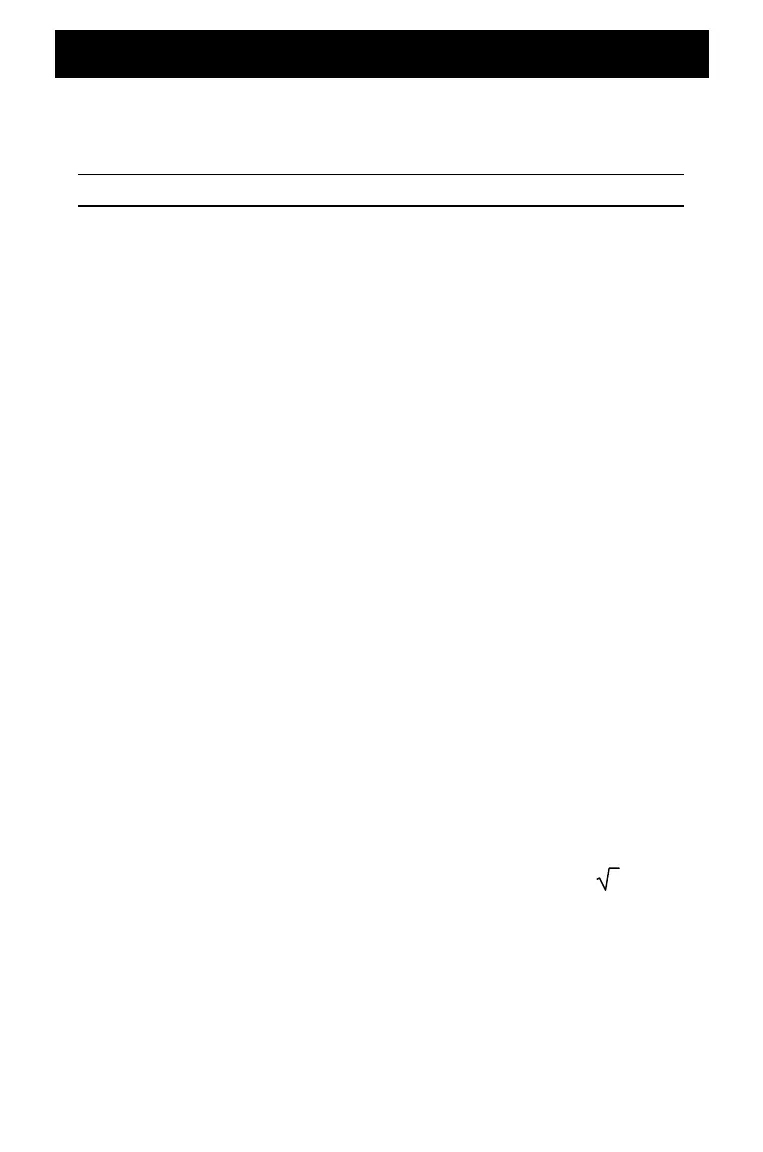24
Changing mode settings (continued)
The mode menu includes the following settings:
Setting Choices
Numeric
notation
Normal:
for example, 12345.67
Sci
(scientific): for example, 1.234567â4
Eng
(engineering): for example, 12.34567â3
Decimal
Float:
lets the number of decimal places change
based on the result (up to 10 digits)
0 - 9:
sets the number of decimal places to a
value (0 - 9) that you specify
Angle
measure
Radian:
interprets angle values as radians
Degree:
interprets angle values as degrees
Type of
graph
Func
(functional): plots functions, where Y is a
function of X
Par
(parametric): plots relations, where X and Y
are functions of T
Pol
(polar): plots functions, where r is a function
of ôq
Seq
(sequence): plots sequences
Plot type
Connected:
draws a line connecting each point
calculated for the selected functions
Dot
: plots only the calculated points of the
selected functions
Sequential or
simultaneous
graphing
Sequential:
draws graphs one at a time
Simul
(simultaneous): draws all selected graphs at
the same time
Real or
complex
mode
Real:
displays real numbers, such as 1, 1/2, 3
a+b×
(rectangular complex): displays as 3+2×
re^q×
(polar complex): displays as re^q×
Screen
display
Full:
displays full screen
Horiz:
displays a horizontal split screen
G-T:
displays a vertical split screen (graph & table)
