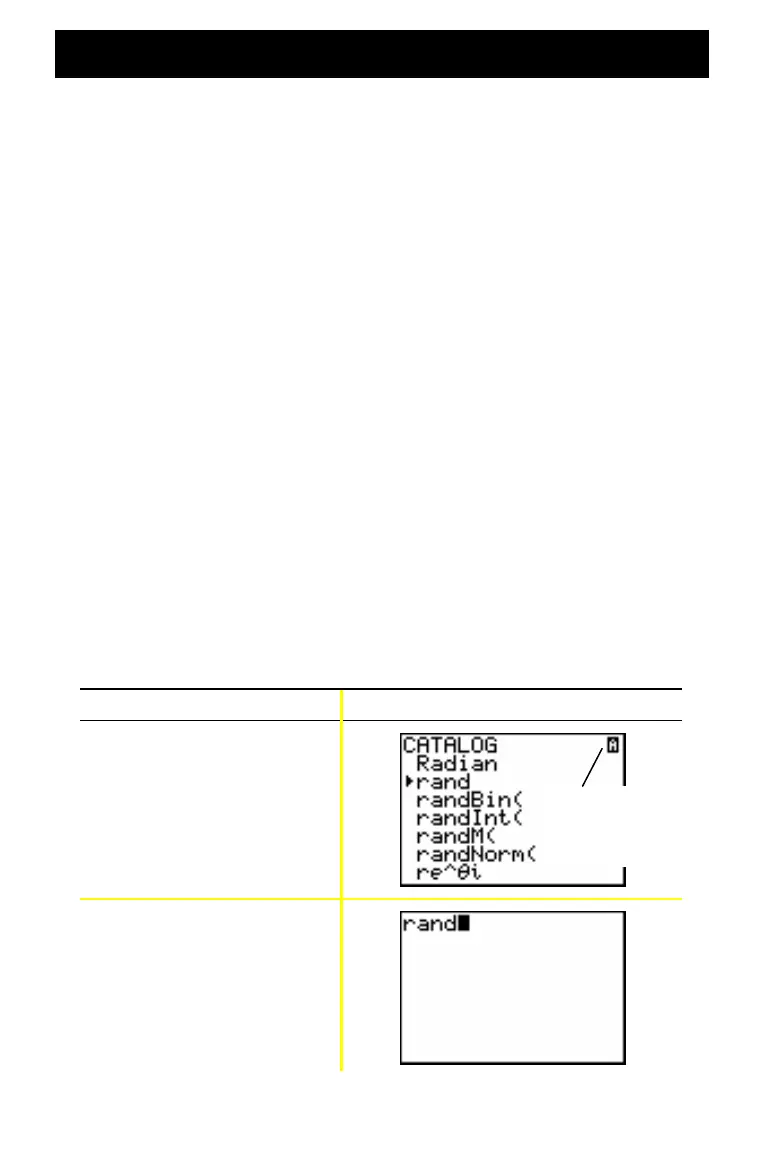31
Using the CATALOG
The CATALOG is an alphabetic list of all functions
and instructions on the TI-82 STATS. Some of these
items are also available on keys and menus.
To select from the CATALOG:
1. Position the cursor where you want to insert the item.
2. Press y N.
3. Press † or } to move the 4 indicator to the function or
instruction. (You can move quickly down the list by typing the
first letter of the item you need. You do not need to press
ƒ. The CATALOG defaults to Alpha-lock mode.)
4. Press Í. Your selection is pasted on the home screen.
Notes:
•
Items are listed in alphabetical order. Those that do not start with a
letter (
+
,
‚
,
‡
,
p
, and so on) are at the end of the list.
•
You can also paste from the CATALOG to an editor, such as the
Y= Editor.
Example: Enter the rand function on the home screen.
Press Result
y N [R] †
Í
The Ø indicates
that Alpha-lock
is on.
For more details,
see Guidebook
Chapter 15.
