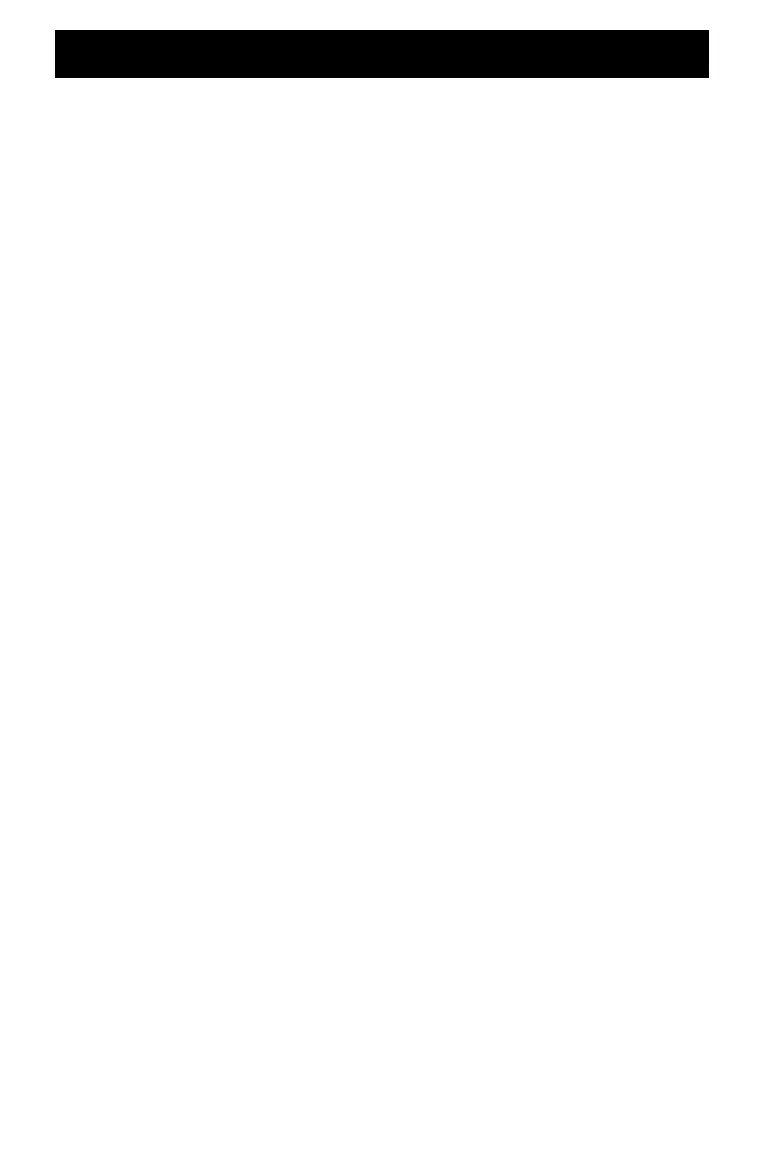4
Turning the TI-82 STATS on and off
To turn on the TI-82 STATS, press É. The É
key is located at the lower left corner of the
TI-82 STATS.
To turn off the TI-82 STATS, press the y key
followed by the É key. OFF is the second function of É.
When you turn off the TI-82 STATS, all settings and memory
contents are retained. The next time you turn on the TI-82 STATS,
the home screen displays as it was when you last used it.
Automatic Power Down™
To prolong the life of the batteries, Automatic Power Down™
(APD™) turns off the TI-82 STATS automatically after about five
minutes without any activity. The next time you turn on the
calculator, it is exactly as you left it.
For more details,
see Guidebook
Chapter 1.
