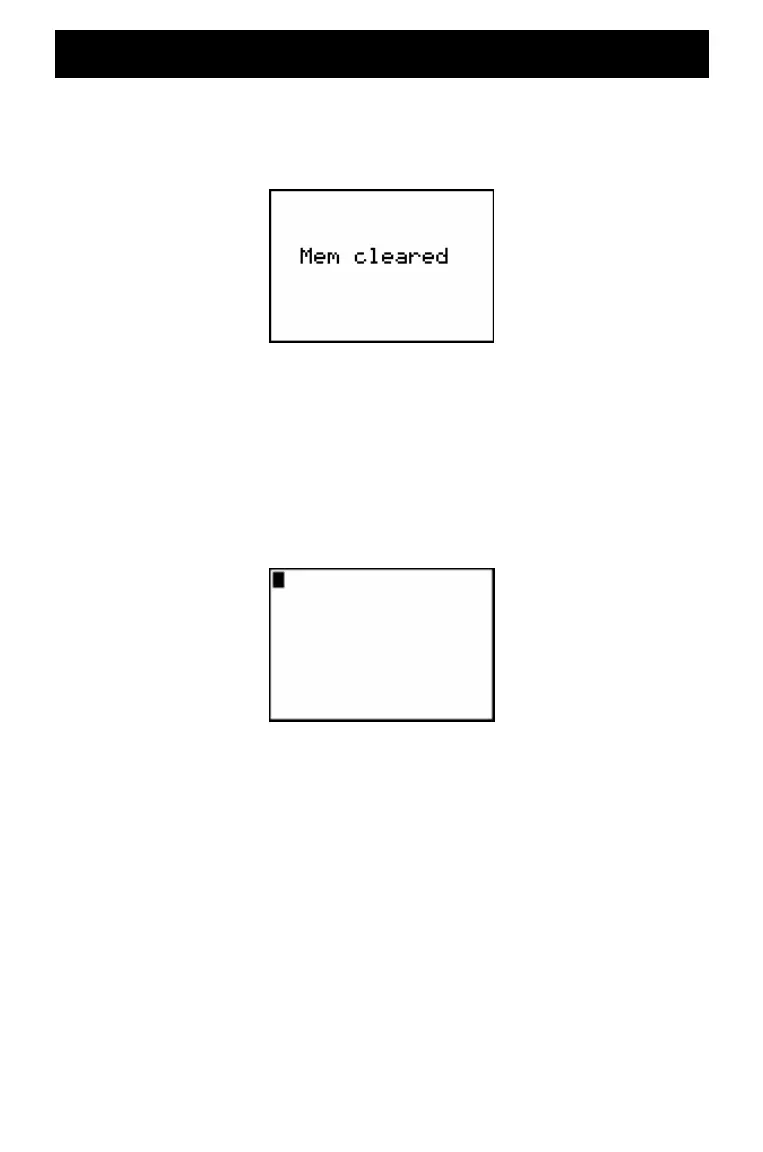5
Home screen
When you turn on your TI-82 STATS the first time, you should see
this screen:
If you cannot read the text on the screen, press the y key and
then press and hold † or }. Pressing † lightens the screen and
} darkens the screen.
To clear this text from your screen, press ‘ twice. You should
now see the home screen, a blank screen with a flashing cursor.
The home screen is where you enter problems and see results.
If you pressed ‘ above and you still do not see a blank home
screen, press the y key followed by the z key (to select
QUIT).
