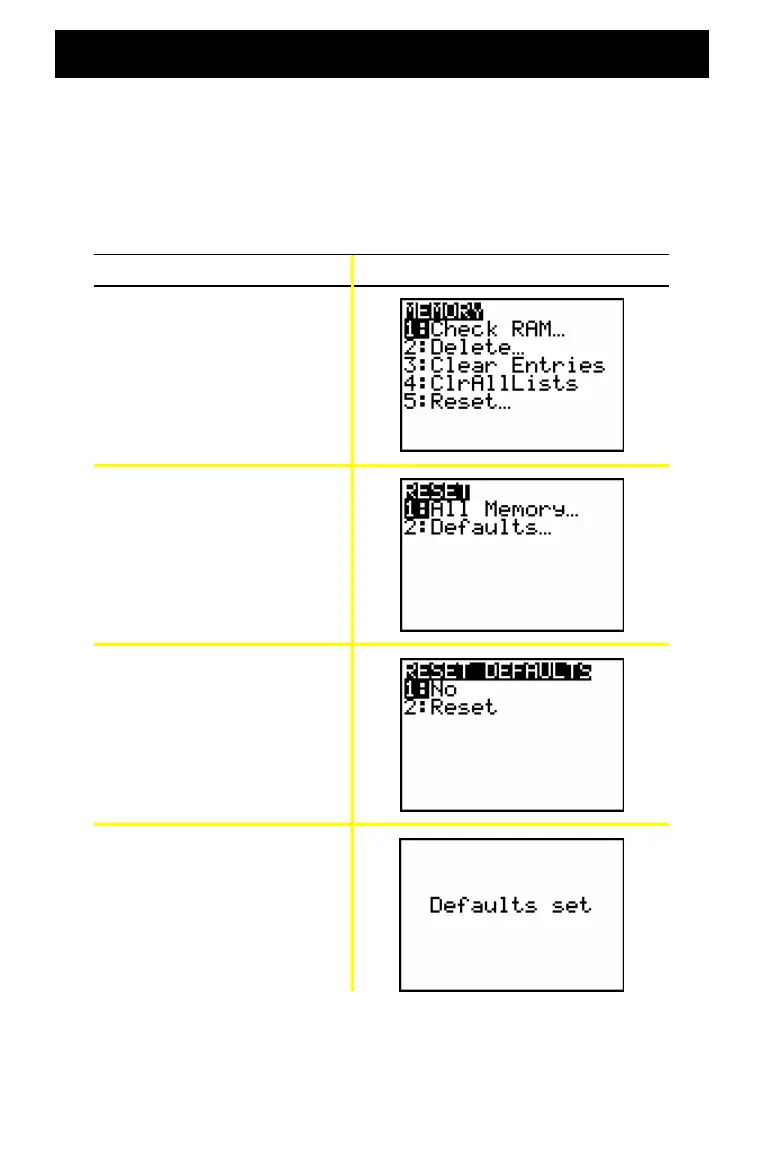50
Resetting defaults
If you are getting unexpected results, or if another
person has used your calculator and may have
changed the settings, you should consider
resetting defaults on the TI-82 STATS.
Press Result
y L
5
2
2
WARNING: If you reset All Memory in step 3 above, you will delete stored
variables, lists, applications, and programs. Be sure you have
backed up any essential data before you select this option.
For more details,
see Guidebook
Cha
ter 18.
