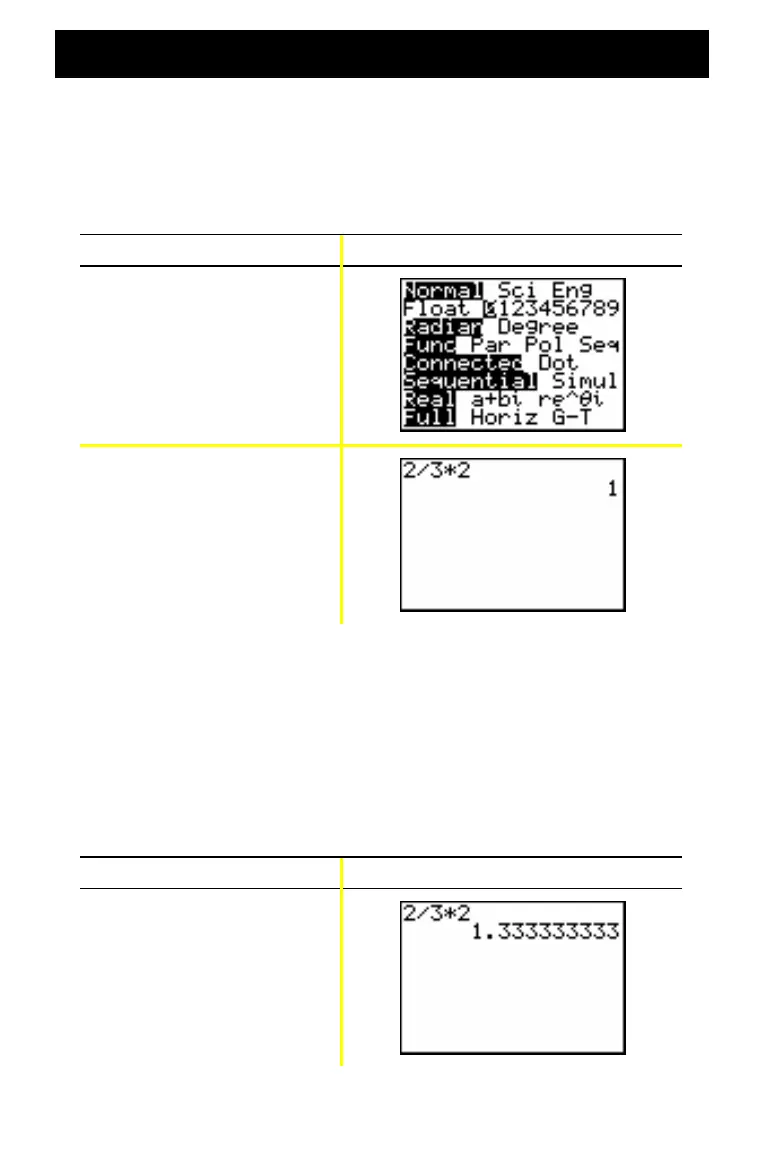25
Changing mode settings (continued)
The importance of mode settings
Example: Multiply 2/3 Q 2.
Press Result
z † ~ Í
2 ¥ 3 ¯ 2 Í
Your first reaction to this example is that the calculator has
produced a wrong answer. But you have set it to round to 0
decimal places (the nearest whole number), so for this setting the
answer is correct. If you set rounding (decimals displayed) to 0
and then forget to reset it for later calculations, you may be
surprised by some of your answers! With mode set to the default
setting of Float, the result will be:
Press Result
2 ¥ 3 ¯ 2
Í
