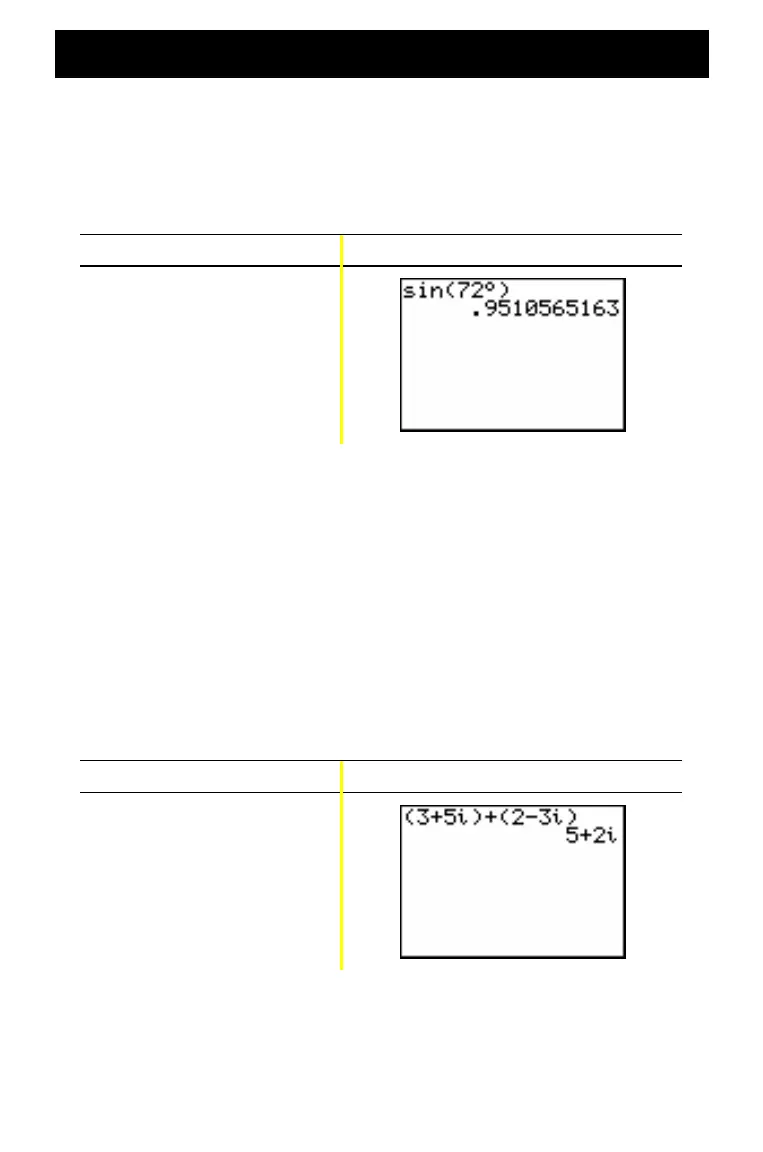34
Performing simple calculations (continued)
Solving trigonometric functions
Example: Find the sine of an angle of 72¡.
Press Result
˜ 7 2
y ; Í ¤
Í
Note: If you are solving multiple problems using angles, be sure that mode
is set to Degree. If you are in Radian mode and do not wish to
change the mode, you can use
y ; Í
(as you did in
this example) to add the degree symbol to the calculation and
override the Radian mode setting.
Adding Complex Numbers
Example: Add (3+5×) + (2-3×).
Press Result
£ 3 Ã 5 y V ¤
à £
2 ¹ 3 y V ¤
Í
Note: The × character is the second function of
Ë
(the decimal key).
