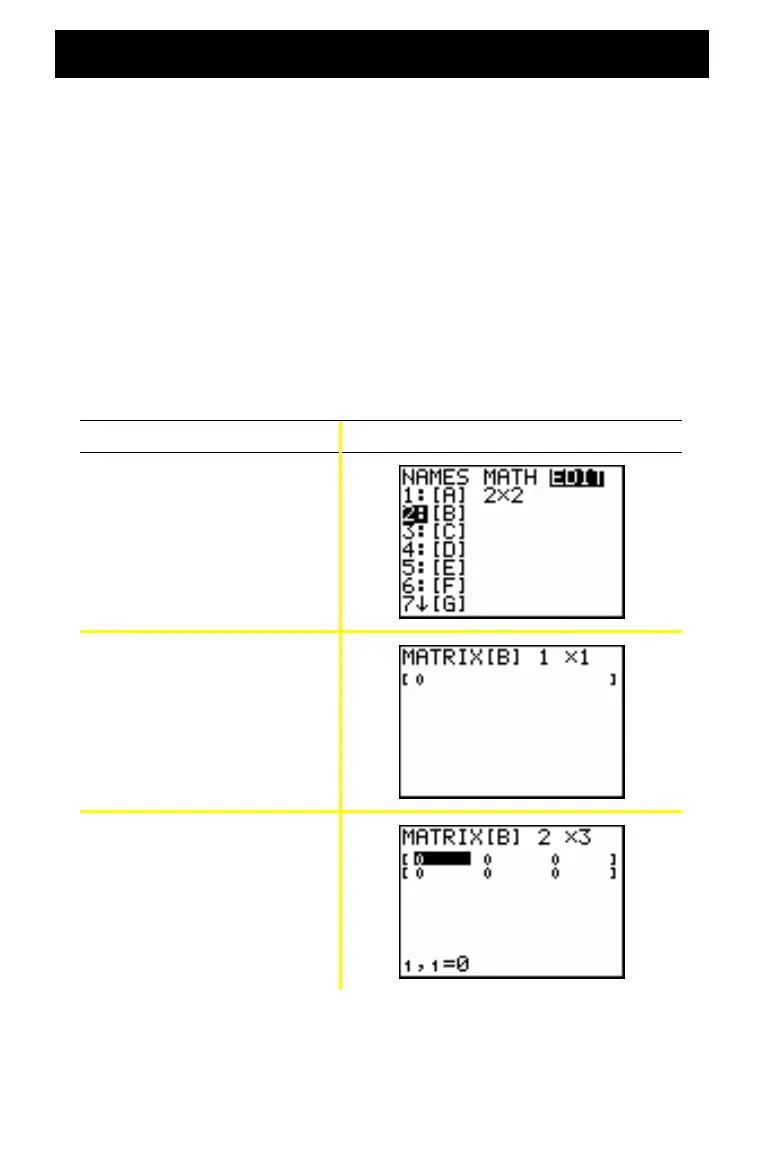46
Using the MATRIX Editor (continued)
Using matrices to solve systems of equations
You can solve several equations simultaneously by entering their
coefficients into a matrix and then using the rref (reduced row-
echelon form) function. For example, in the equations below,
enter 3, 3, and 24 (for 3X, 3Y, and 24) in the first row, and 2, 1, 13
(for 2X, 1Y, and 13) in the second row.
Example: Solve 3X + 3Y = 24
and 2X + Y = 13
Press Result
~ ~ †
Í
2 Í 3 Í
