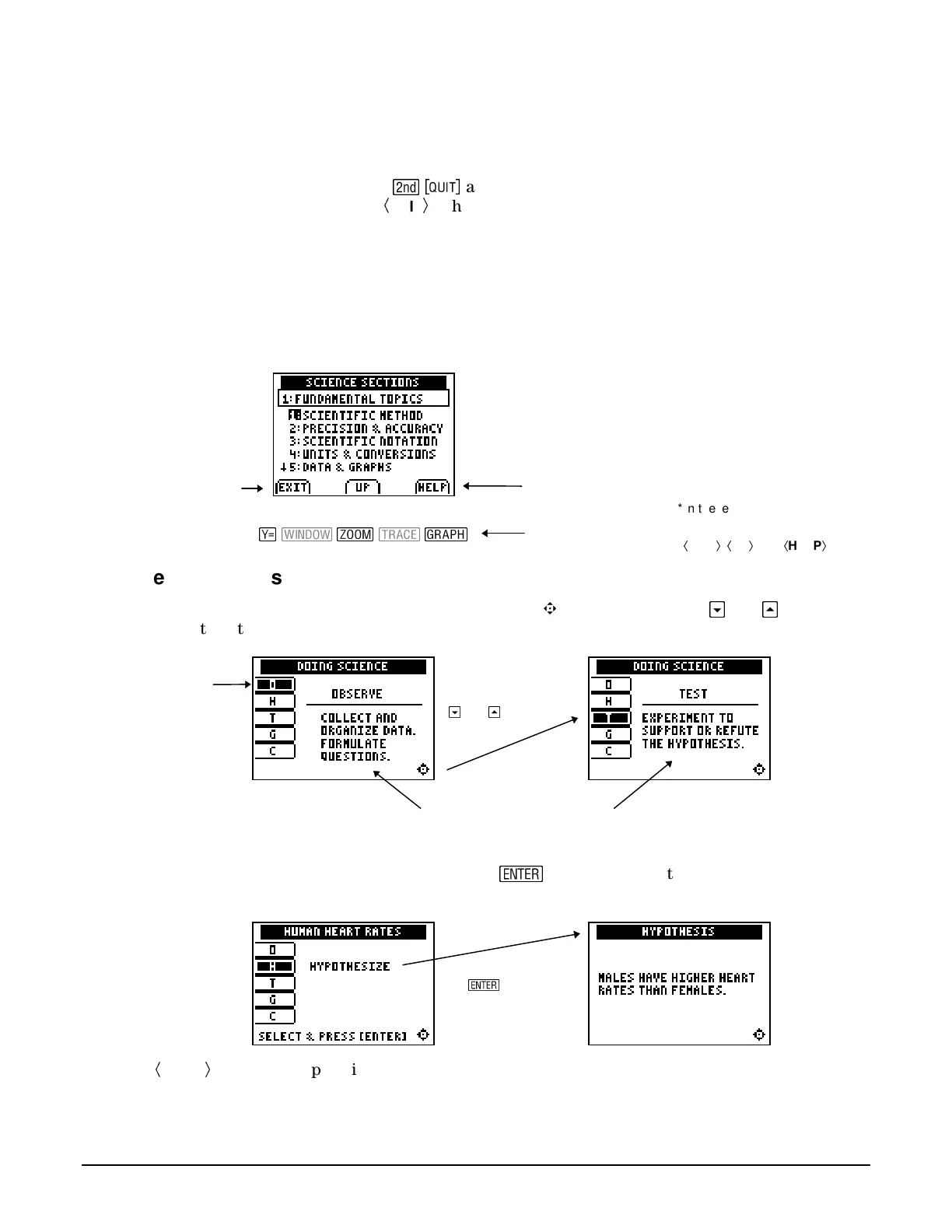Fundamental Topics in Science © 2001 Texas Instruments Introduction ix
Leaving the Application
To leave either application, press
-
l
as many times as needed to return to a Table of
Contents screen, and then press
Ã
EXIT
Ä
. When you re-enter the application, you return to this
same Table of Contents screen.
Horizontal Menus
A horizontal menu may be displayed at the bottom of the screen. The menu items help you move
between screens in the application. The menu items change from one screen to another.
To select a menu item, press the calculator key that corresponds to the menu item on the screen.
&
'
(
)
*
*In these materials, the items in
the horizontal menus are shown
in an
le brackets; for example
Ã
EXIT
Ä
,
Ã
UP
Ä
, and
Ã
HELP
Ä
.
Vertical Menus
When the up and down arrows of the navigation star (
Ò
) are flashing, press
h
and
`
to
highlight an item in a vertical menu.
Additional information is displayed to the right of the menu.
Some vertical menus only provide information. Other vertical menus are used for navigation. If
SELECT & PRESS [ENTER]
is displayed, pressing
¯
displays the first in a sequence of screens
for this selection.
If
Ã
MENU
Ä
is displayed, pressing it returns you to the vertical menu.
For example,
these menu items
map to
these calculator keys.*
Horizontal menu
Vertical menu:
First item is
highlighted.
h
and
`
moves through
the menu.
¯
selects
the menu item.
