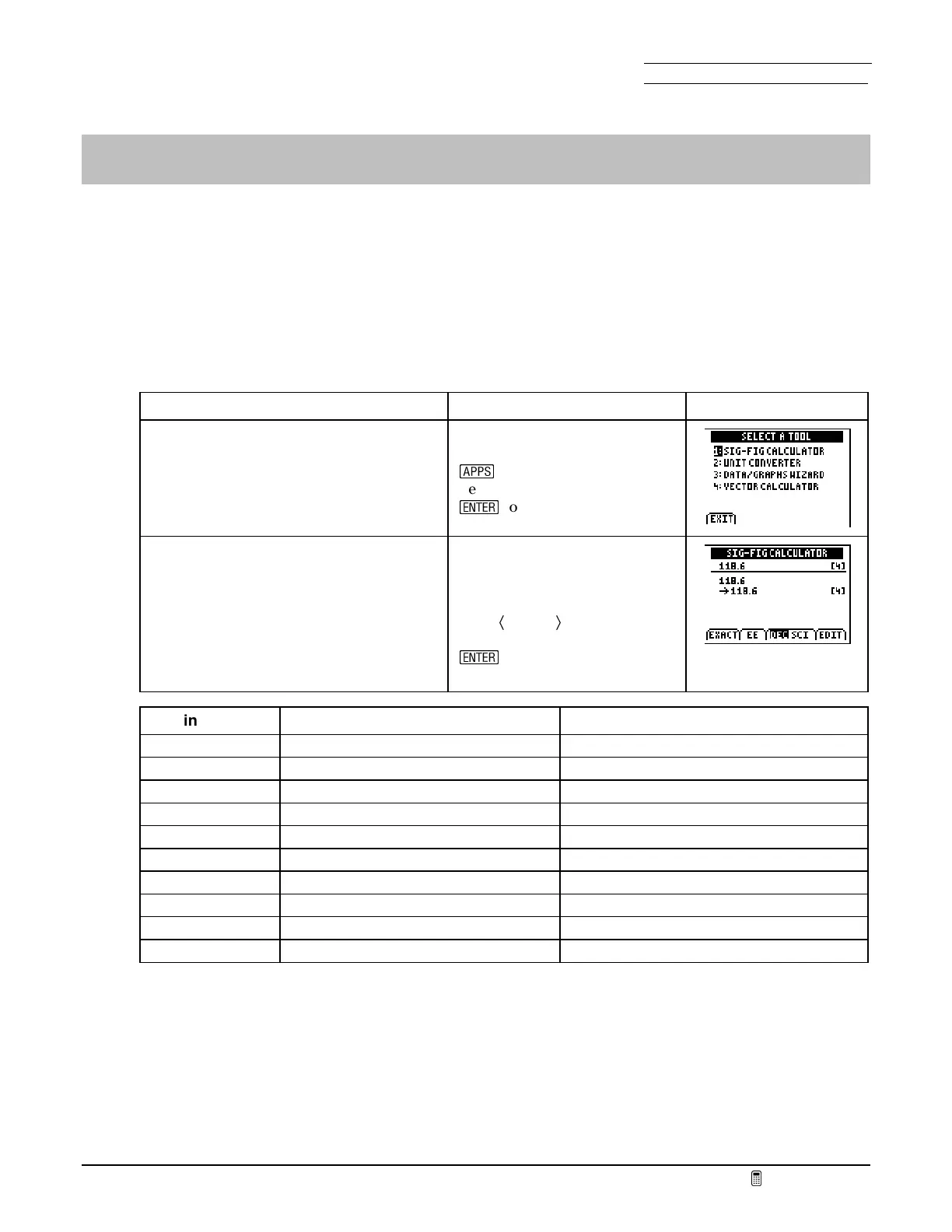Section 2: Precision & Accuracy Name
Date
Fundamental Topics in Science © 2001 Texas Instruments
Try-It!™ 2-1
2: Precision & Accuracy Try-It!™ on Your TI83 Plus
Determining significant figures
For 125.0 milliliters of water, students reported the following measurements of mass.
118.6 g 127.308 g 130 g 121.0 g 123.084 g
120 g 122.4 g 124.2 g 126.5 g 125 g
Use the
SIG-FIG CALCULATOR
in
SCIENCE TOOLS
first to determine the number of significant
figures in each measurement, then to convert each measurement to four significant figures.
To Do This Press Display
1. Display the
SCIENCE TOOLS
menu.
Note:
You also can access the
SCIENCE
TOOLS
menu from the
SCIENCE
CHAPTERS
menu.
If necessary, exit
FunSci
n
Select
SciTools
¯
to leave the title page
2. Display the
SIG-FIG CALCULATOR
.
3. Enter the first value from the data.
The number of significant figures is
shown on the right.
4. Repeat for all measurements and
complete the table below.
1:SIG-FIG CALCULATOR
118.6
If
SCI
appears in reverse video,
press
Ã
DEC SCI
Ä
¯
Original data Number of significant figures Data with four significant figures
118.6 4 118.6
120
127.308
122.4
130
124.2
121.0
126.5
123.084
125
