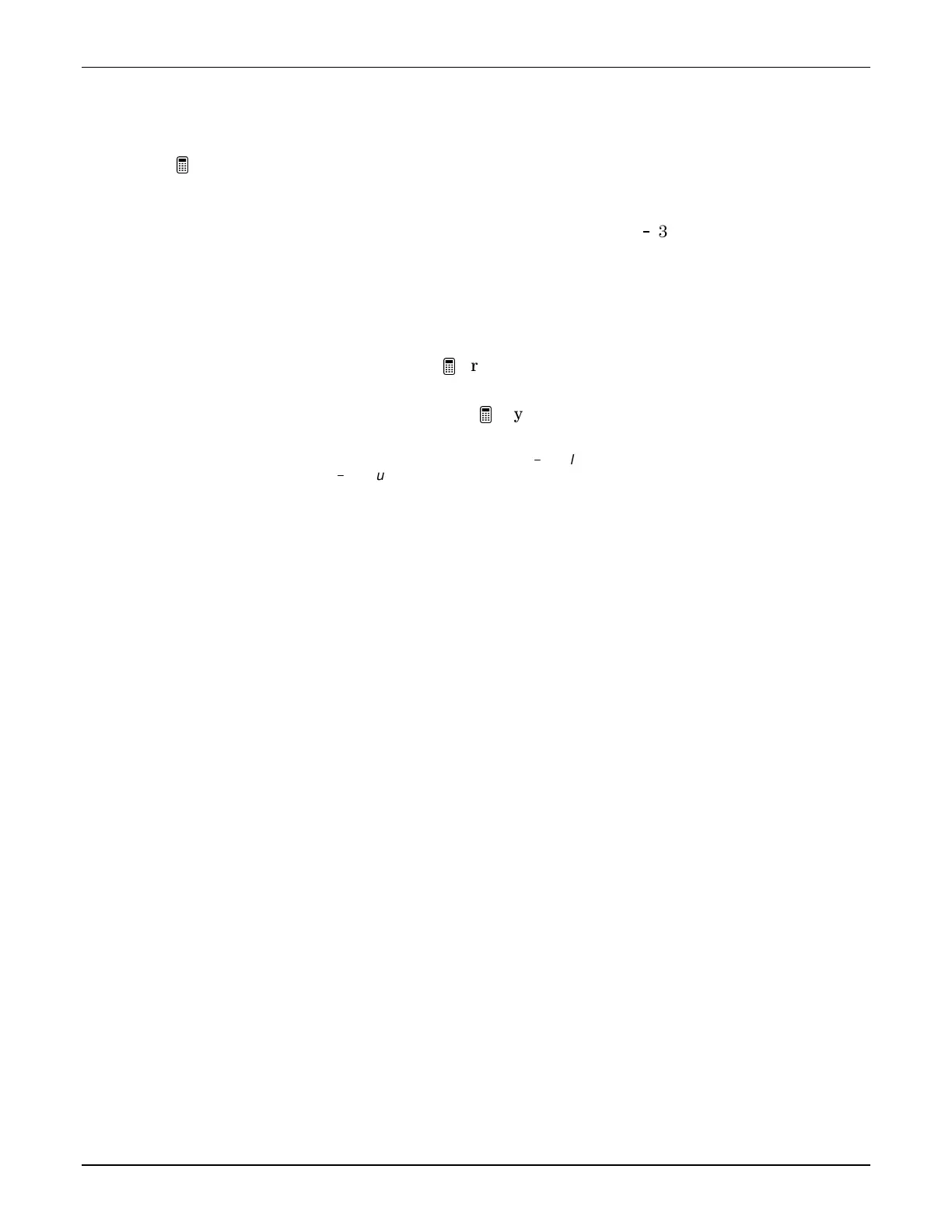Section 1: Scientific Method
Fundamental Topics in Science © 2001 Texas Instruments Teacher Notes 1-10
Try-It!™ on Your TI
83 Plus
This
Try-It! activity requires the use of the Science Tools application. This free application
came with the Fundamental Topics in Science application and is accessible from the
SCIENCE
CHAPTERS
menu, but it must be loaded separately.
Students continue exploring the heart-rate question through two TI
83 Plus functional areas:
•
The list editor, stat plot, and statistical calculation features of the calculator.
•
The data, plot, and stat features of the
DATA/GRAPHS WIZARD
in
SCIENCE TOOLS
.
The
DATA/GRAPHS WIZARD
accesses the calculator features in a simple, focused user interface,
so many students will find the wizard easier to use for most problems.
You might direct the students to use the
Try-It! activity for one of the tests suggested in the
extension above.
Space is provided for written answers on the
Try-It! sheets, but if the students are keeping
journals, you may wish to direct them to record their responses in their journals instead.
Note:
The calculator features are described more fully in the
TI
1
83 Plus
guidebook. The
SCIENCE TOOLS
application
is described more fully in the
TI
1
83 Plus Science Tools
user guide.
