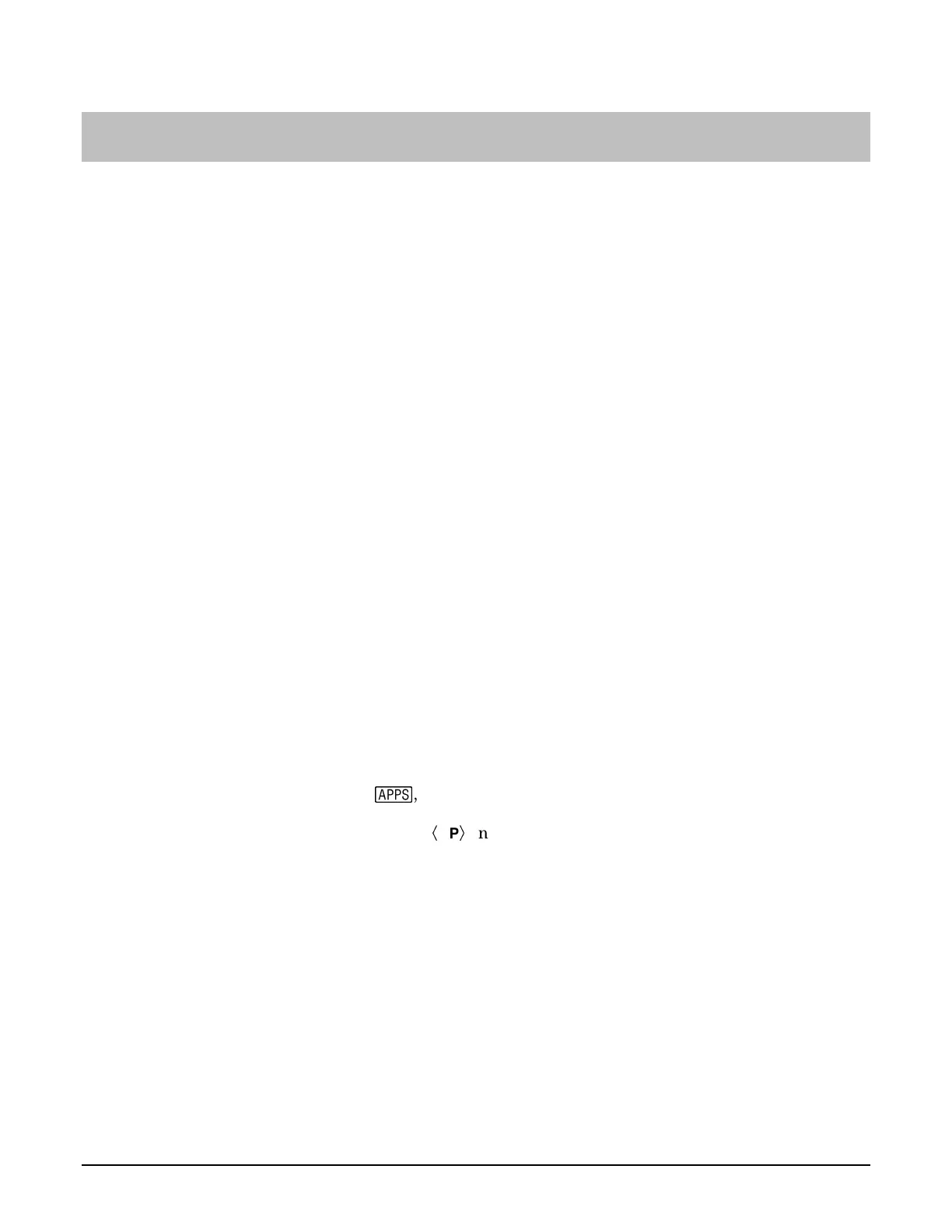Fundamental Topics in Science © 2001 Texas Instruments Teacher Notes 2-6
2: Precision & Accuracy Teacher Notes
Objectives
Upon completion of this section, students should be able to:
•
Define precision and accuracy, and distinguish between the two terms in practice.
•
Define significant figures.
•
Recognize precision and accuracy limitations of measuring instruments.
•
Report measurements using the appropriate number of significant figures.
•
Apply rules to determine the significant figures in arbitrary values and in the results of
calculations.
Relevant National Science Education Standards
From Science as Inquiry—Content Standard A:
Use Technology and Mathematics to Improve Investigations and Communications.
Mathematics
is essential in scientific inquiry. Mathematical tools and models guide and improve the posing of
questions, gathering data, constructing explanations and communicating results.
Understanding about Scientific Inquiry.
Scientists rely on technology to enhance the gathering and
manipulation of data. . . The accuracy and precision of the data, and therefore the quality of the
exploration, depends on the technology used.
Common Student Errors
Students do not understand, nor correctly apply, the terms precision and accuracy.
Students assume values are of unlimited accuracy and precision, regardless of source
(measurement, textbook problems, computer or calculator displayed results). Emphasize that all
measurements introduce error, but quality instruments and good operator practices can
minimize such error.
Using the Fundamental Topics in Science Application
To begin the application, press
9
, select
FunSci
, and press any key. The displayed Table of
Contents page shows the last place the student was in
FUNDAMENTAL TOPICS
or
SCIENCE
TOOLS
. The student may need to press
Ã
UP
Ä
one or more times to go to the Science Chapters
Table of Contents and then select
1:FUNDAMENTAL TOPICS
,
2:PRECISION & ACCURACY
,
1:INTRODUCTION
to begin. You may need to tell students how to navigate the application, if they
are not yet familiar with it, or print Navigating Fundamental Topics in Science on pages viii–x of
the Introduction.
