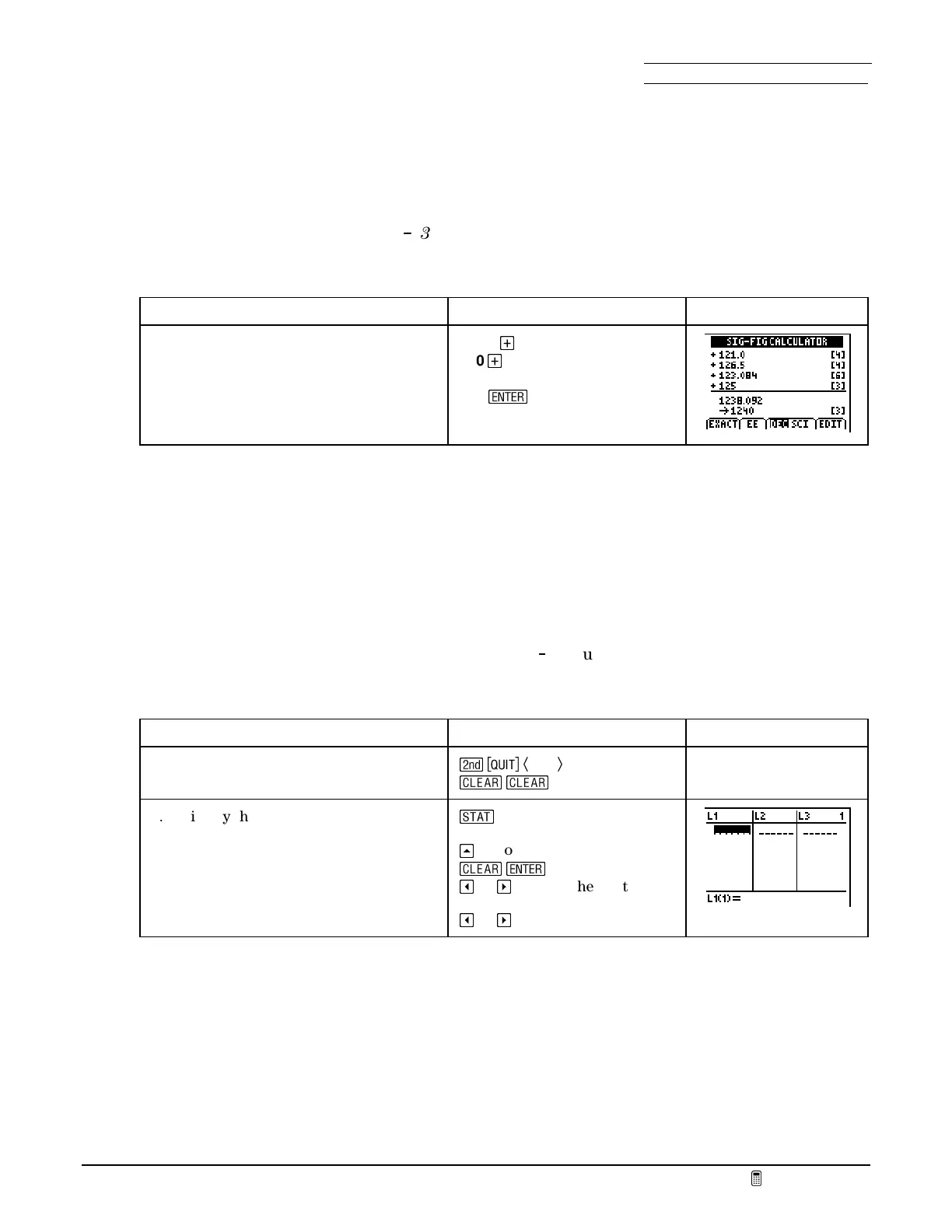Section 2: Precision & Accuracy Name
Date
Fundamental Topics in Science © 2001 Texas Instruments
Try-It!™ 2-2
Calculate the sum of the original data
The calculator performs calculations indiscriminately, using all of the digits that you enter. The
SIG-FIG CALCULATOR
, however, uses rules based on significant figures to determine the result.
These rules are explained in the
TI
1
83 Plus Science Tools
user guide. For addition, the
SIG-FIG
CALCULATOR
adds the numbers as the calculator would, but then rounds the answer to the
number of places in the least precise of the measurements.
To Do This Press Display
1. Enter each value using all of the
digits in the measurement.
2. Repeat using four significant figures.
118.6
¥
120
¥
. . .
125
¯
What were the results? Which measurement(s) were the least precise? What is the average
measurement?
#
Enter the data
You can use the list and statistical features of your TI
83 Plus to help you determine how precise
and how accurate this set of measurements is. In the list editor, enter measurements in list
L
1
to
four significant figures.
To Do This Press Display
1. Exit
SCIENCE TOOLS
. Clear the home
screen.
\
Ã
EXIT
Ä
s
s
2. Display the list editor.
3. Clear each list as necessary.
4. Scroll to
L
1
.
g
1:Edit
`
to go to the list name
s
¯
_
or
a
to go to the next list
_
or
a
, as necessary
