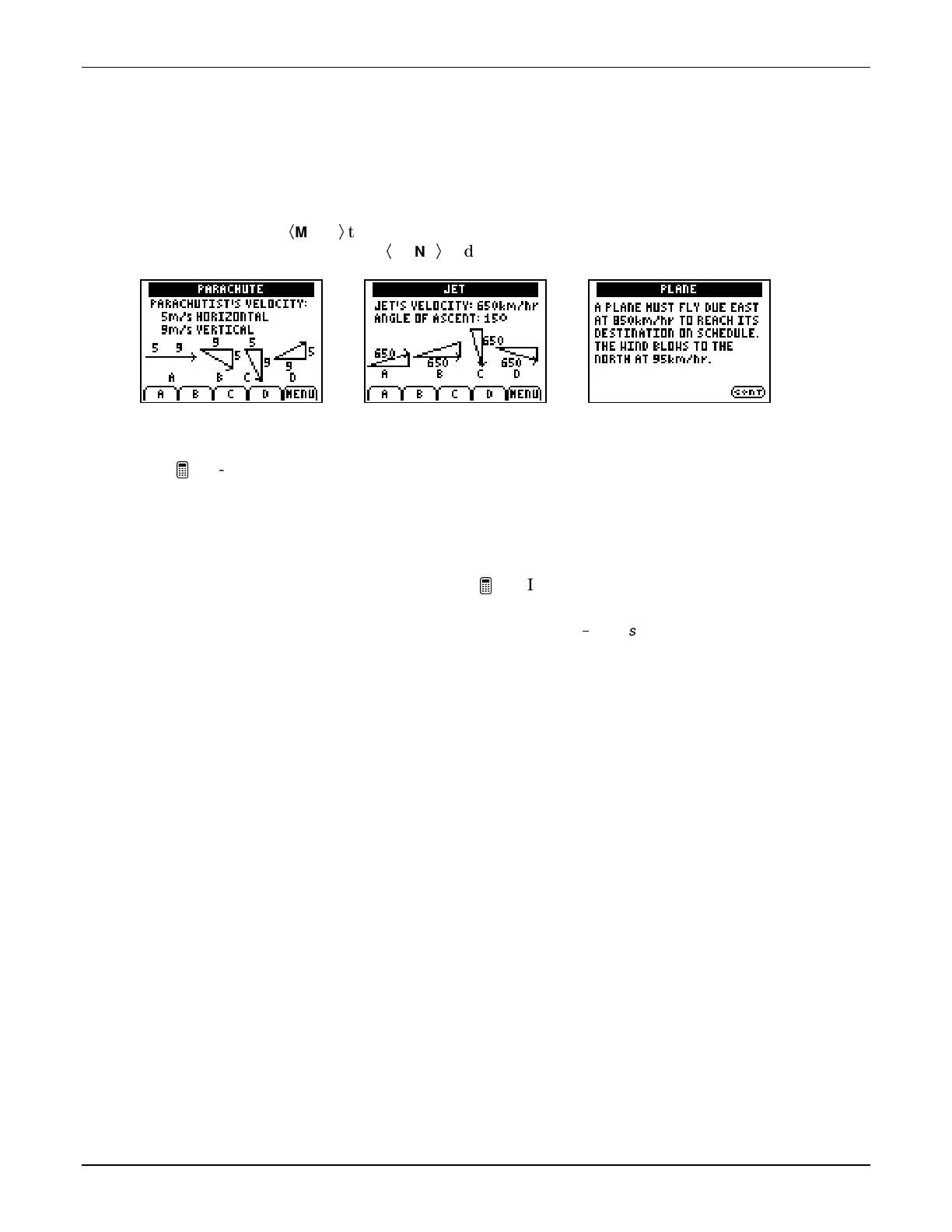Section 6: Vectors
Fundamental Topics in Science © 2001 Texas Instruments Teacher Notes 6-8
Activity—Vector Resolution for the New Year
This activity provides practice in visualizing vector resolution. Three problems, that of a
parachutist, a jet, and a plane are presented. For each of the problems, the student is asked three
questions about vector resolution. This activity does not have scoring.
Students can select
Ã
MENU
Ä
to return to the
ACTIVITIES
menu. If a student is having trouble, you
can suggest that he or she select
Ã
MENU
Ä
and begin the activity again.
Try-It!™ on Your TI
83 Plus
This
Try-It! activity requires the use of the Science Tools application. This free application
came with the Fundamental Topics in Science application and is accessible from the
SCIENCE
CHAPTERS
menu, but it must be loaded separately.
Students gain experience entering, viewing, and performing basic vector operations using the
VECTOR CALCULATOR
.
Space is provided for written answers on the
Try-It! sheets, but if the students are keeping
journals, you may wish to direct them to record their responses in their journals instead.
Note
: The
SCIENCE TOOLS
application is described more fully in the
TI
1
83 Plus Science Tools
user guide.
