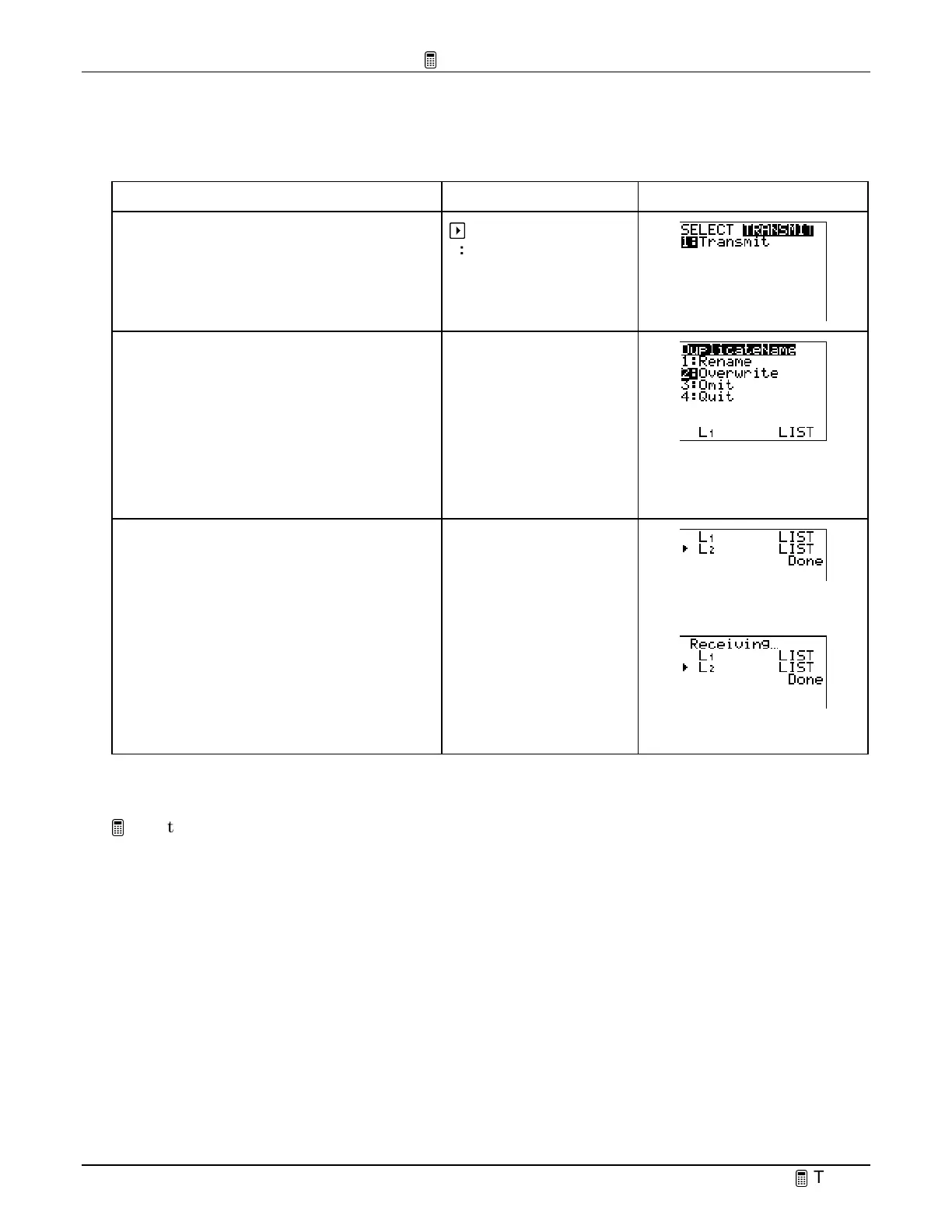TIp 9: Sending and Receiving Data between Calculators
Fundamental Topics in Science © 2001 Texas Instruments
TIp 9-4
Try-It!
Ë
on Your TI
83 Plus
(continued)
To Do This Press Display
6. Send the lists to the receiving
calculator using the
TRANSMIT
menu.
"
1:Transmit
7. If the lists have been previously
defined, the receiving calculator asks
you if you want to:
1: Rename
2: Overwrite
3: Omit
4: Quit
Select
Overwrite
for each list.
2:Overwrite
The name and type of each data
item are displayed line by line on
the sending unit as the item is
transmitted, and then on the
receiving unit as each item is
accepted.
After both lists are transmitted,
the message,
Done
, is displayed
on both calculators.
Sending calculator
Receiving calculator
On Your Own
Enter a function in the Y= editor and send it to another calculator.
