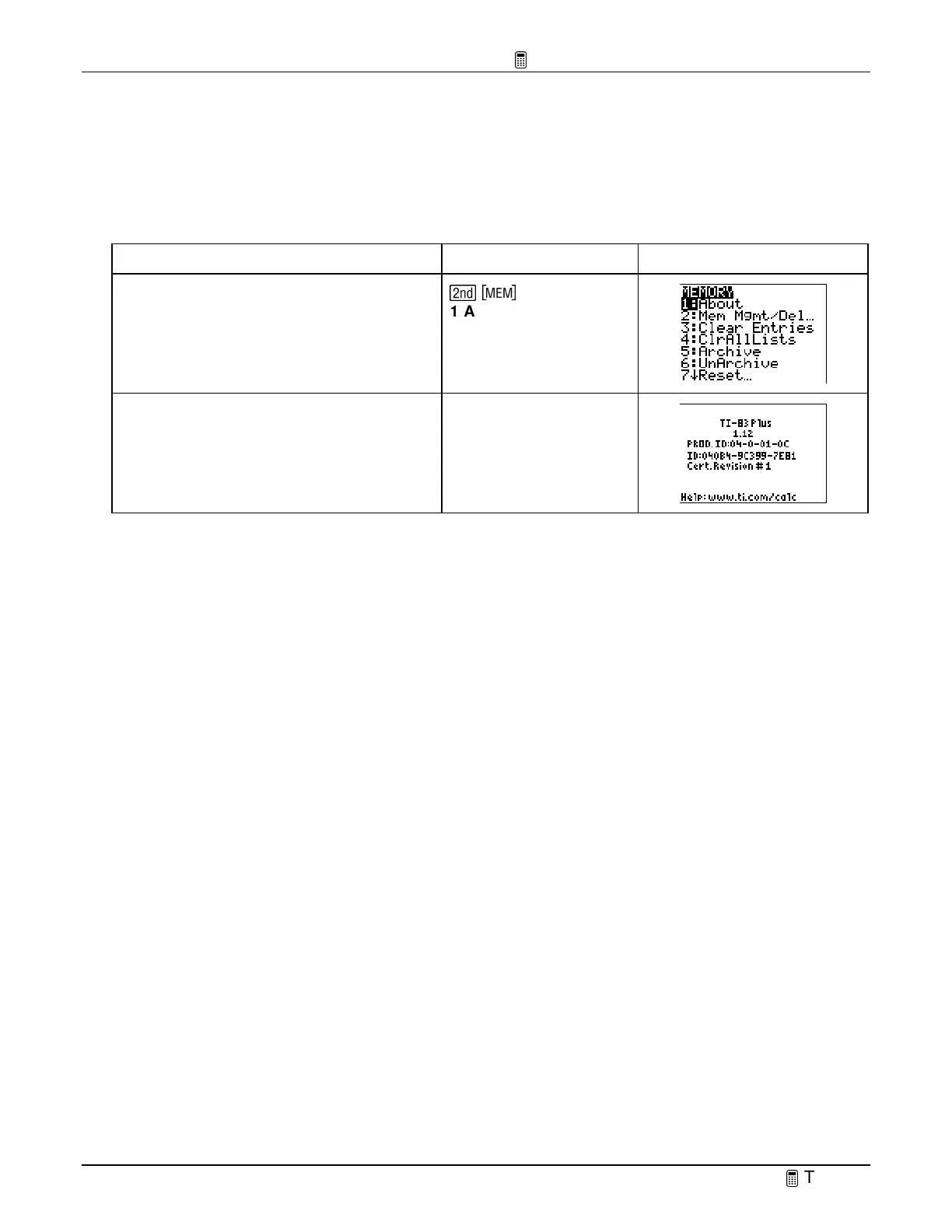TIp 10: Managing Your Calculator’s Memory
Fundamental Topics in Science © 2001 Texas Instruments
TIp 10-2
Try-It!
Ë
on Your TI
83 Plus
Displaying the About Screen
Display your calculator’s
About
screen and find the operating system version number and the ID
number.
To Do This Press Display
1. Select
About
from the
MEMORY
menu.
-
1:About
2. Notice the operating system version
number under the name of the
calculator (
1.12
) and the
ID
number
composed of 14 numbers and letters.
