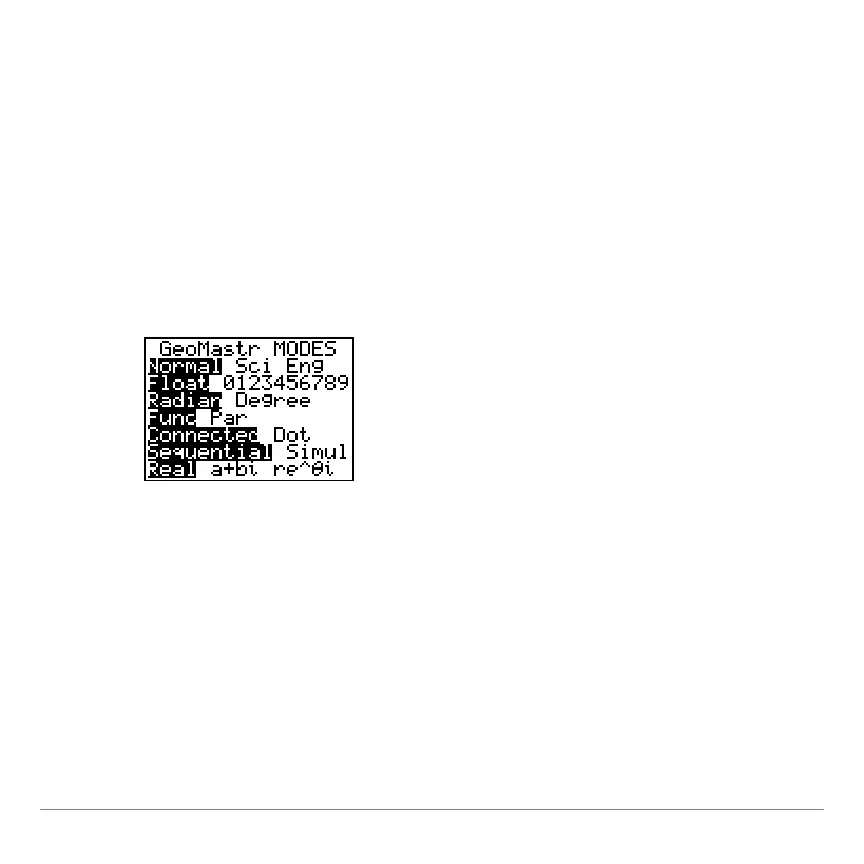TI-83 Plus GeoMaster™ Application Page 19
You can change these settings at any time, with the following
exceptions:
•
Polar and sequential graphing modes are not supported.
•
Horizontal and graph-table display modes are not supported.
The GeoMaster™ application has its own mode settings screen.
This screen does not contain settings that the application does
not support. You cannot access the calculator's mode settings
screen while the GeoMaster application is running.
When you quit the application, the GeoMaster application turns
coordinates and axes on and turns the grid off. The window
settings remain unchanged, that is, the last changes you made
to the window settings are still in effect. If you have not changed
the window settings, the default GeoMaster window settings are
still in effect: Xmin =
/
47, Xmax = 47, Ymin =
/
31, Ymax = 31.
