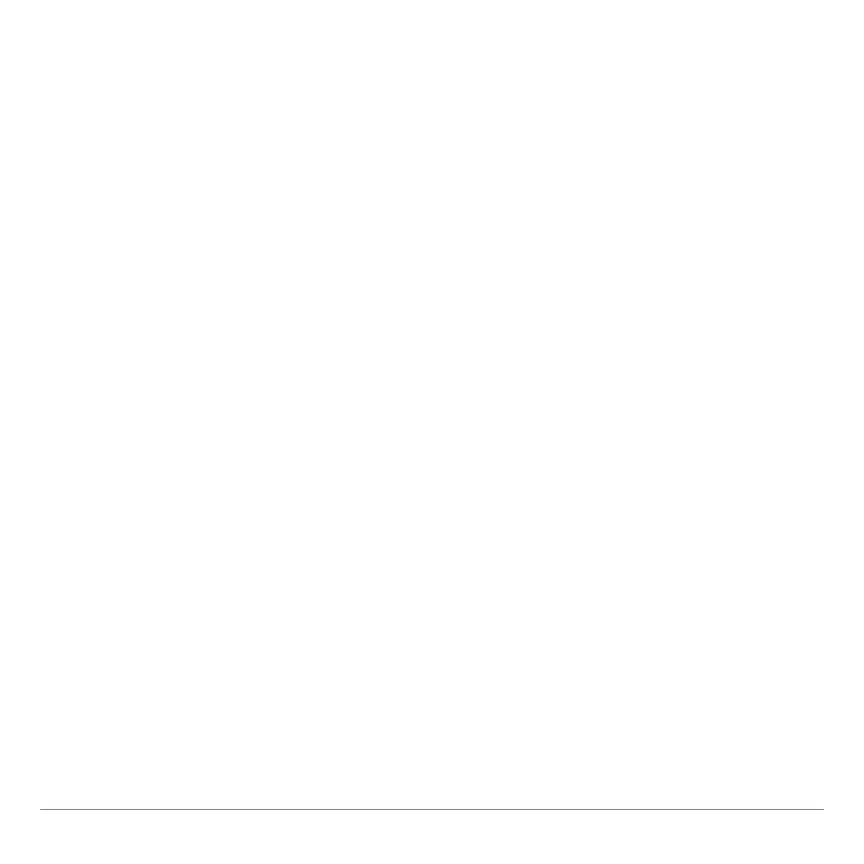TI-83 Plus GeoMaster™ Application Page 32
Drawing a Midpoint
Use the
Midpoint
tool to draw a midpoint on a segment or
between two points.
1. Select
Midpoint
from the
DRAW
menu.
2. Place the cursor on the segment, and then press
¯
to
draw the midpoint.
—or—
Select the first point, place the cursor on the second point,
and then press
¯
to draw the midpoint.
Drawing an Intersection Point
Use the
Intersection
tool to draw an intersection point between
two intersecting objects. You can draw an intersection point for
any combination of the following types of objects: lines,
segments, rays, vectors, circles, and arcs.
1. Select
Intersection
from the
DRAW
menu.
2. Place the cursor on the first object, and then press
¯
to
select it.