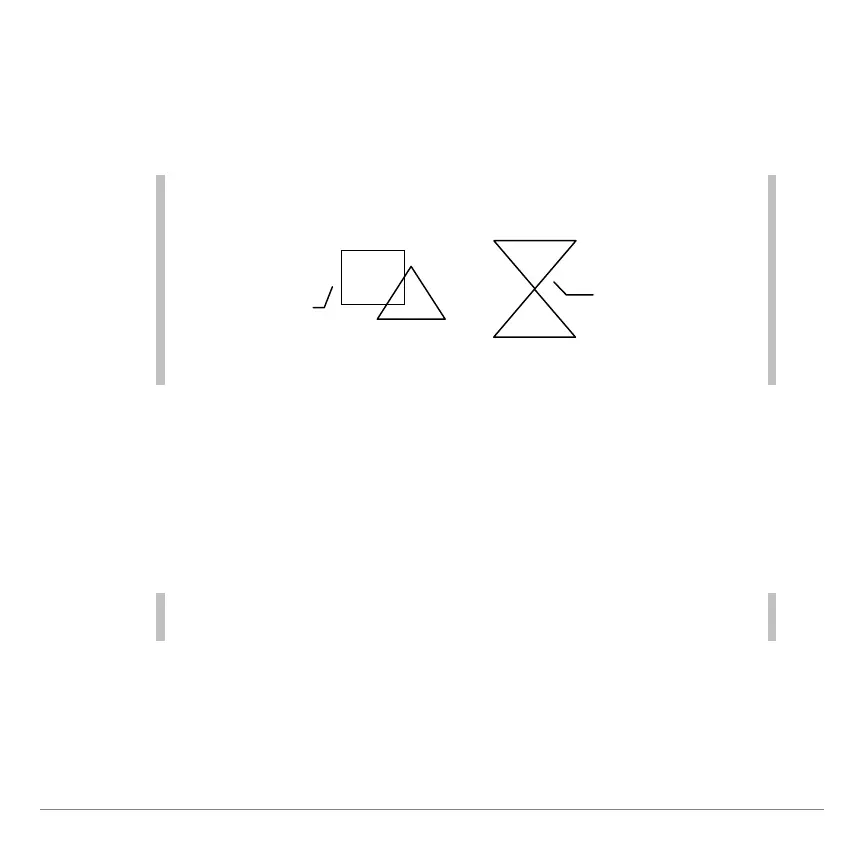TI-83 Plus GeoMaster™ Application Page 39
Finding an Area Measurement
Use the
Area
tool to find the area measurement for any size
polygon, triangle, or circle.
The GeoMaster™ application cannot compute correct area
measurements for polygons whose sides cross each other.
1. Select
Area
from the
MEAS
menu.
2. Move the cursor to the boundary of the object, and press
¯
to select the object. The area measurement is
displayed.
The GeoMaster application denotes an area measurement by
placing a
u
2
after the value (e.g., 1066u
2
).
3. Use the arrow keys to move the measurement value to any
location on the screen, and then press
¯
.
Area
measurements for
either of these
polygons can be
computed
accurately.
The area
measurement for
this polygon cannot
be computed
accurately.