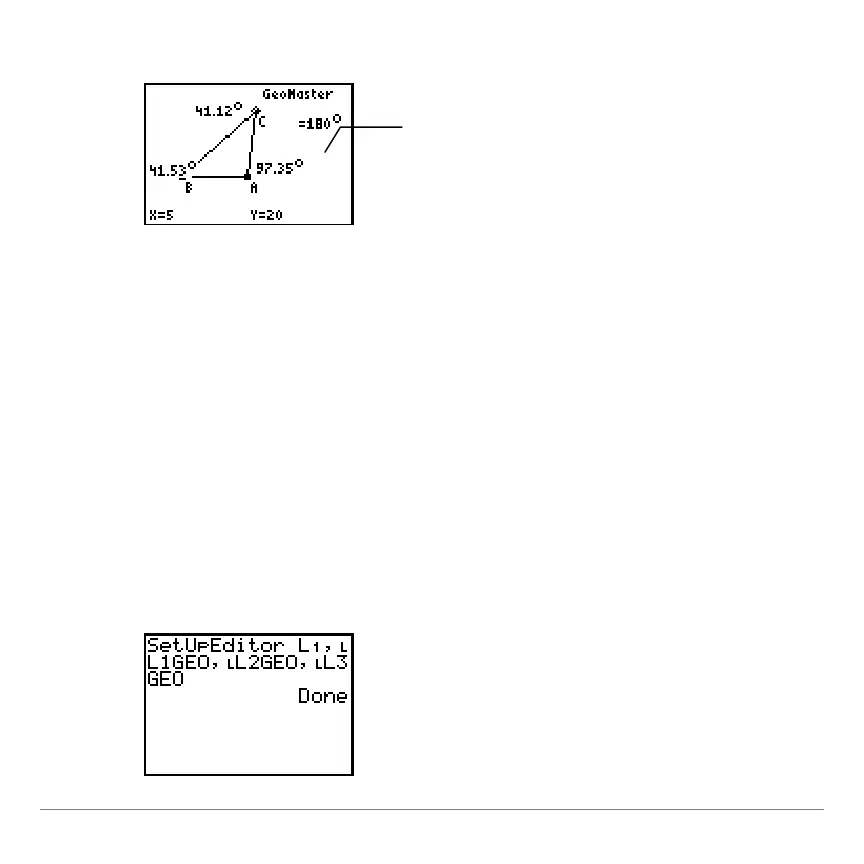TI-83 Plus GeoMaster™ Application Page 68
13. Press
¯
to place the vertex in the new location.
The next series of steps sets up the investigation of the
theorem using the list editor. List L1 will contain the sum of
the angle measurements of the triangle.
1. Press
g
, and then select
SetUpEditor
.
2. Press
\ G \
, and then select
L1GEO
.
3. Press
\
, and then select
L2GEO
.
4. Press
\
, and then select
L3GEO
.
5. Press
¯
to complete the list editor setup.
Notice that the angle
measurements changed
as you moved the vertex
point, but the sum of the
angles remains the same.