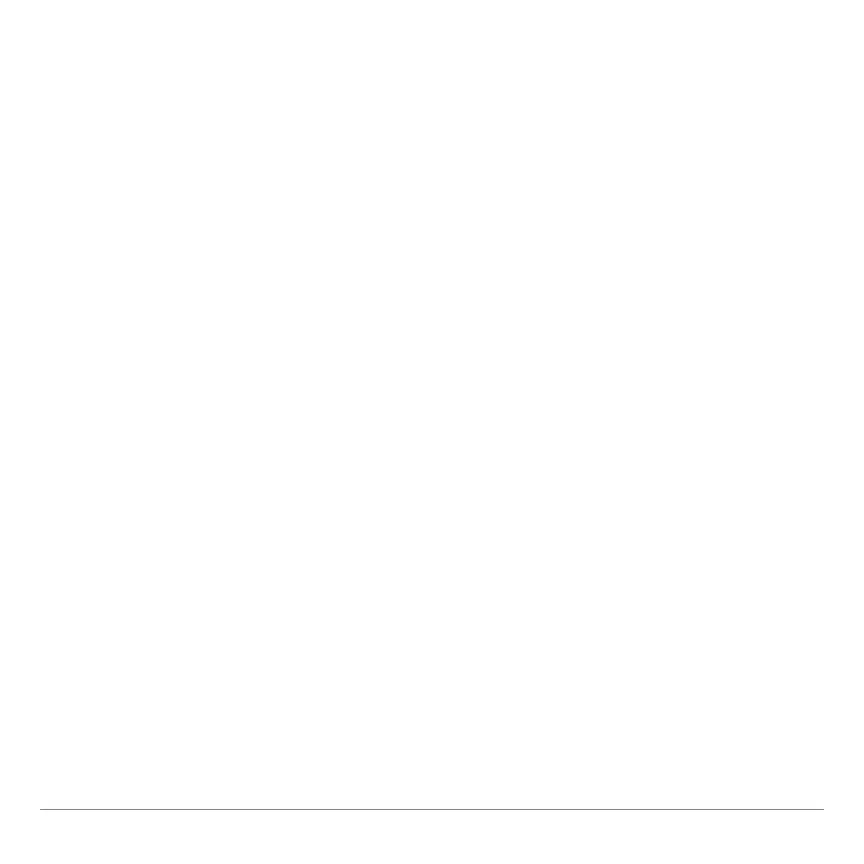TI-83 Plus GeoMaster™ Application Page 78
Deselecting Objects
•
To deselect multiple objects at the same time, place the
cursor in an empty area, and then press
¯
.
•
To deselect an individual object, place the cursor on an
object, and then press
\ ¯
.
Moving Objects
1. With the cursor on an object, press
¯ ¯
.
2. Use the arrow keys to move the object.
3. Press
¯
, move the cursor away from the object, and
then press
¯
again to place the object in the new
location.
Entering Coordinates for Points
You can enter the exact coordinates to draw points instead of
using the arrow keys to move the cursor to those coordinates.
Coordinates can have up to two decimal places.
1. Select a drawing tool, and then press
¯
to draw the first
point.
