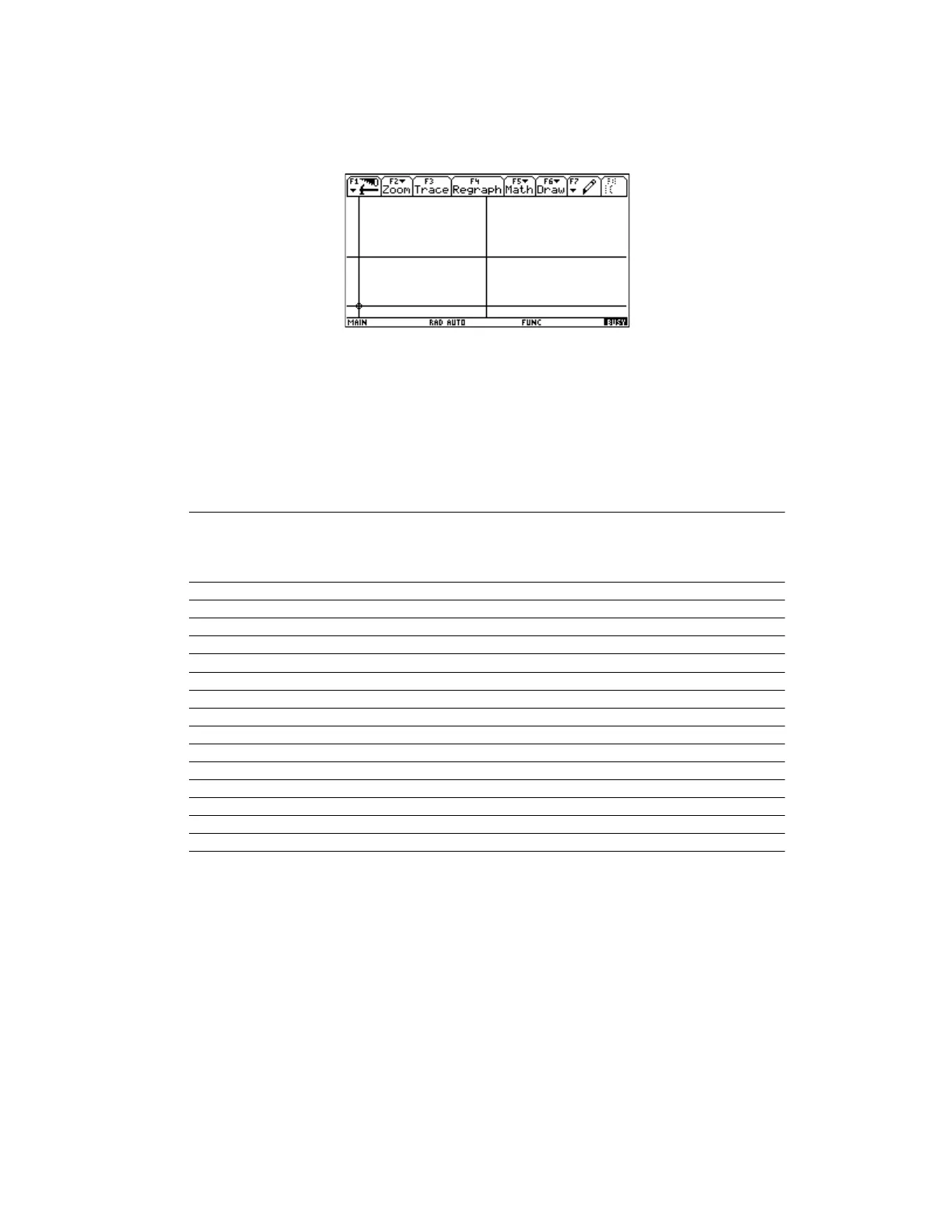This screen shot shows the measurement screen.
The object is measured between two sets of cross-hair cursors. The origin cursor at the lower left
screen corner is identified by the small circle around the cross-hair intersection. The target cursor is at
the center of the screen. Both cursors are moved with the blue cursor keys. When ruler() is first
started, the cursor keys move the target cursor. The [O] key toggles origin and target movement.
These are the key functions, which can be displayed by pressing [H], for 'help'.
Exit the program[HOME], [ESC], [QUIT]
Display the help screen. Push [8] on the TI-89.[H]
Copy the measurement to the home screen[STO]
Display the measurement. Push [5] on the TI-89.[M]
Move cursor right ten pixels[2ND] [RIGHT]
Move cursor right one pixel[RIGHT]
Move cursor left ten pixels[2ND] [LEFT]
Move cursor left one pixel[LEFT]
Move cursor down ten pixels[2ND] [DOWN]
Move cursor down one pixel[DOWN]
Move cursor up ten pixels[2ND] [UP]
Move cursor up one pixel[UP]
Switch between target movement and origin movement. When
the program is started, the target can be moved. Push [O] to
move the origin, then push [O] again to move the target. Repeat
as necessary. Push [-] on the TI-89, don't use [alpha].
[O]
If the cursor moves beyond the edge of the screen, it will appear at the opposite screen edge. This is
called wrap-around.
The measurement is shown by pressing [M], as this screen shot illustrates:
1 - 21
