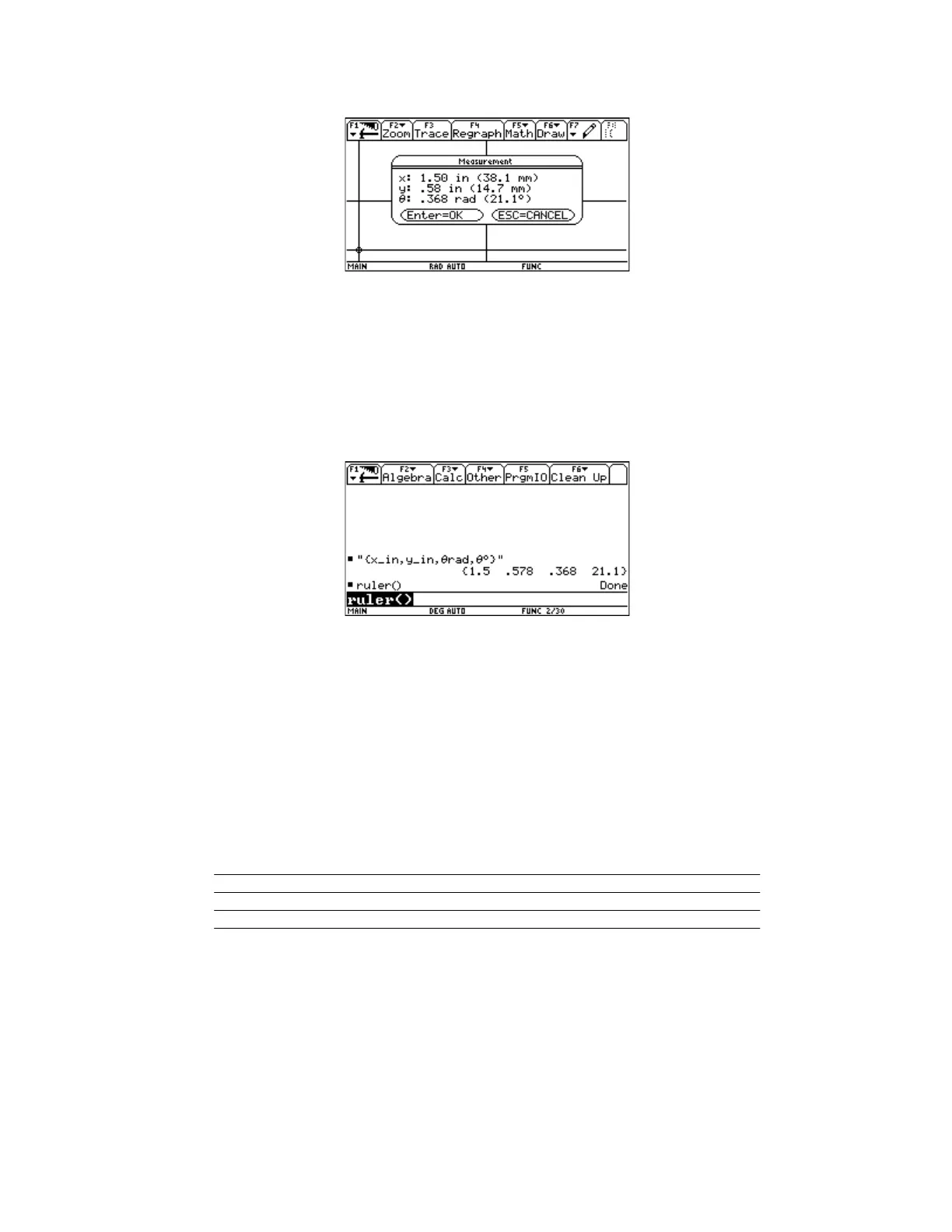The x measurement is the horizontal distance between the two cursors. The y measurement is the
vertical distance between the two cursors. The measurements are negative if the origin is above the
target or to the right of it. The angle is measured from the origin cross-hair to the target. The angle is
✕
undefined (undef) if x = 0 and y = 0.
Push [STO] to copy the current measurement results to the home screen. This screen shot shows the
result after exiting ruler():
The string in the entry column shows that the list elements are the x-measurement, the
y-measurement, and the angle measurement in radians and degrees. You can extract the individual
elements with list[n], where n is 1 to 4. For example, to extract the y-measurement, use the cursor keys
to highlight the list, press [ENTER] to copy it to the entry line, then type [2] [ENTER], and .578 is
entered in the history. This feature is accomplished with the copyto_h() utility, which must be installed
in a folder named util\.
One version of ruler() runs on both the TI-89 and the TI-92 Plus. This table shows the measurement
limits for the two calculators.
Same 0.0138 in (0.4 mm)Approximate x, y resolution
1.42 in (36 mm)1.06 in (27 mm)Maximum y-measurement
3.29 in (83.6 mm)2.18 in (55.4 mm)Maximum x-measurement
TI-92 PlusTI-89
The accuracy is limited by my ability to accurately measure the pixel pitch, as well as screen parallax,
LCD manufacturing consistency and the size of the pixel. Total error may be as much as two or three
pixels, so the accuracy cannot be better than about 0.05 inches. The angle resolution depends on the
distance between the target and the origin. If x = 5 pixels and y = 5 pixels, the resolution is about 5°.
The best resolution is about 0.3° for either calculator.
1 - 22
