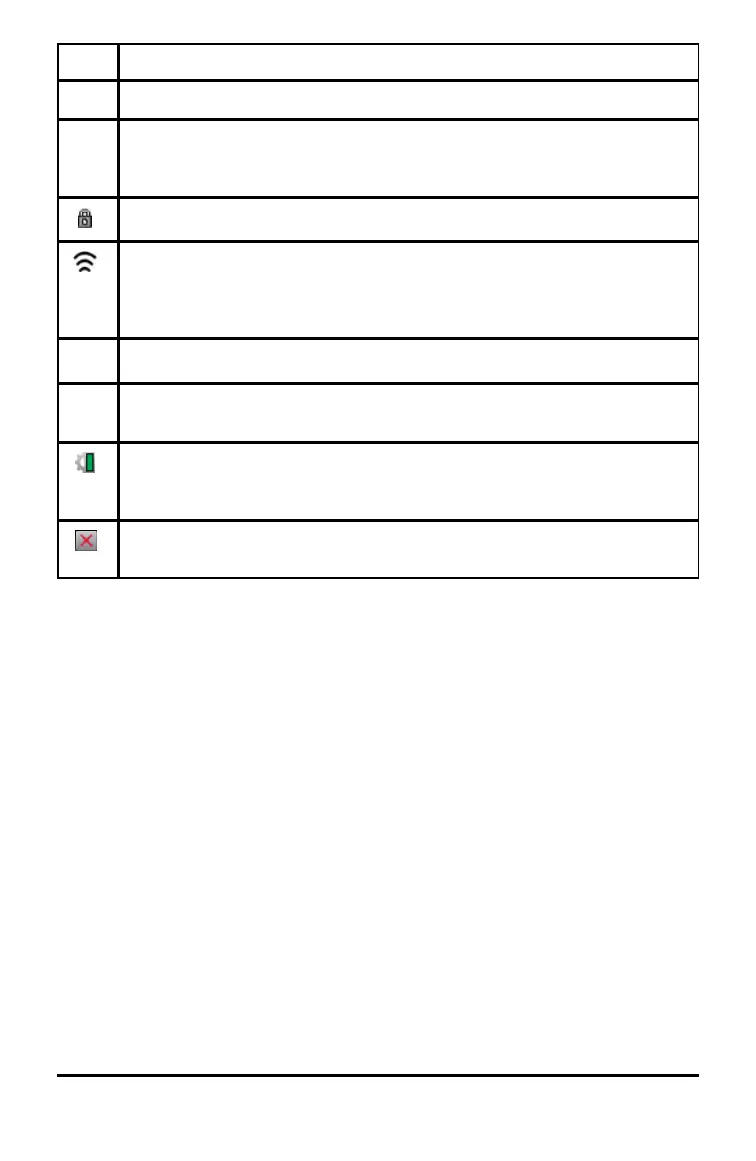Icon Function
named, hover the pointer over a tab to view the page name.
*Doc Document name - Shows the current document name. An asterisk by the
document name indicates changes were made since the document was last
saved. Click the name to open the Documents menu.
Press to Test - Indicates that the handheld is in Press-to-Test mode.
Login status - Shows whether the handheld is searching for an access point
(blinking), found an access point (solid), not communicating, connected and
ready to log in (a blinking arrow), or logged in and charged (a solid arrow).
Click here to view Settings & Status.
CAPS
Shows status of the g, /, andÊ keys.
RAD Angle Mode - Shows an abbreviation of the angle mode (Degrees, Radians, or
Gradians) in effect. Hover the pointer over the indicator to see the full name.
Settings & Status - Shows an indicator of the current charge level of the
battery. Hover the pointer over the indicator to read the status as a percent.
Click the icon to open the Settings & Status menu.
Close document - Click the icon to close the current document. If information
is unsaved, save or discard when prompted.
Using Hints
Hints are quick tips available throughout the software on the handheld. There are
several easy ways to access Hints:
• Press/ µ.
• Some dialog boxes contain a question mark icon. Click this icon to open Hints for
that task.
To scroll through the Hints, use the Touchpad or arrow keys:
• To page down, press / 3.
• To page up, press / 9.
• To go to the end of the Hints file, press / 1.
• To go back to the beginning of the file, press / 7.
Getting Started with the TI-Nspire™ CX Handheld 15
