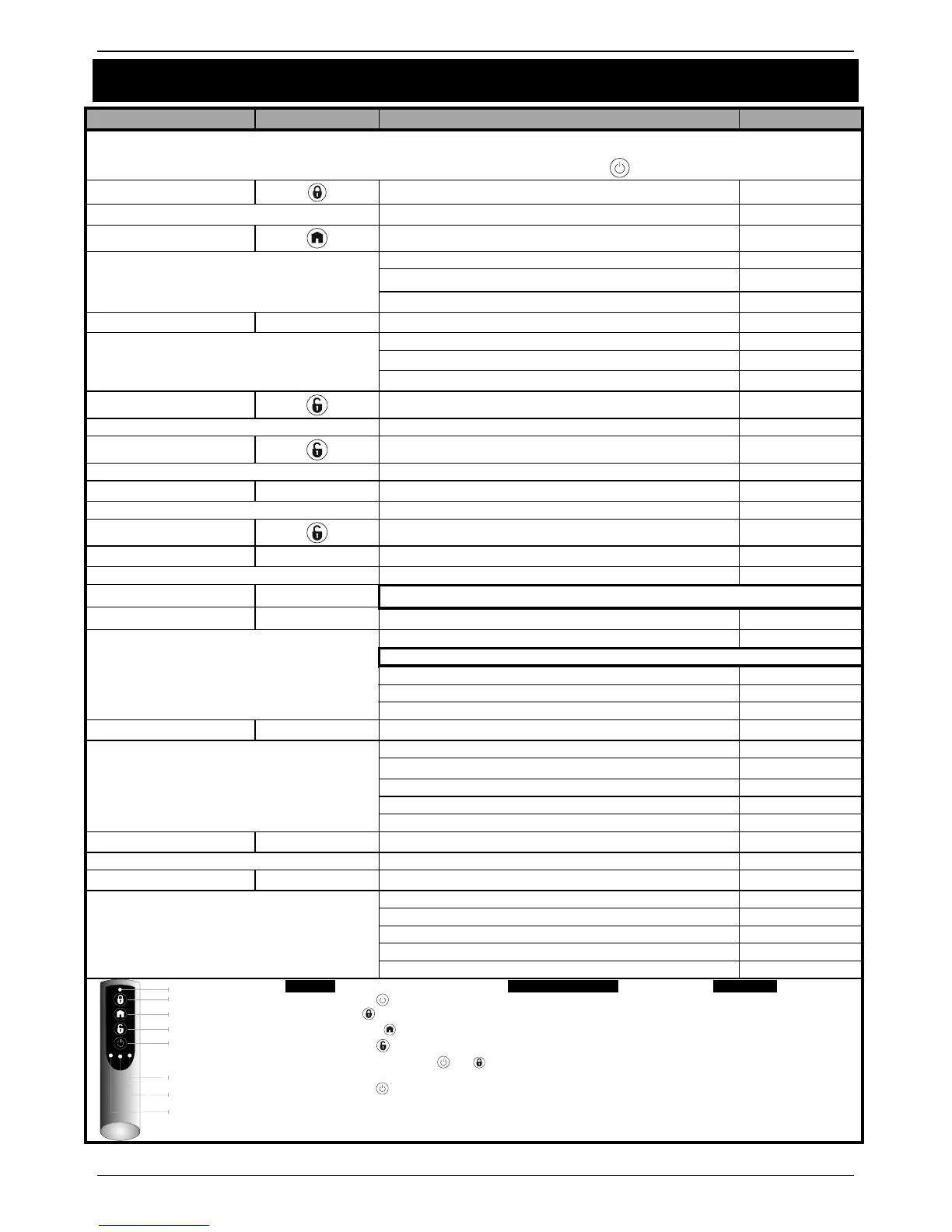Premier Elite Series User Guide
INS555-2 7
SmartKey™ & Quick Guide
Operation SmartKey™ Keypad Action
For all SmartKey™ operations the SmartKey™ should be powered on by pressing and holding
for 4 seconds
To Full Arm the System
Enter a valid User code
Press Yes (or press Chime to arm silently)
or
To Part Arm the System
Enter a valid User code
Press Part
Select Required Part Arm
,
or
Press Yes (or press Chime to arm silently)
or
To Arm Individual Areas
Enter a valid User code
Press Area
Select Required Area using keys 1 - 8
-
Press Yes (or press Chime to arm silently)
or
To Disarm the System
Enter a valid User code
Press Yes (if the entry mode was not started)
To Cancel the Exit Mode
Enter a valid User code
Press Yes
To Clear an Arm Fail
Enter a valid User code
Press Reset
To Silence an Alarm
Enter a valid User code
To Reset After an Alarm
Enter a valid User code
Press Reset
To Engineer Reset
Contact Your Installation Company
To Anti-code Reset
Enter a valid User code
Press Reset
Contact Your Alarm Receiving Centre
Quote 4-digit code shown on display
Enter 4-digit code given by Receiving Centre
To Omit Zones
Enter a valid User code
Press Omit
Enter Zone Number(s)
…
Press Omit to toggle omit status on/off
Press Menu when finished
Turn Chime On/Off
Press Chime Once to Turn ON
Press Chime Again to Turn OFF
To Change User Code
Enter a valid User code
Press Menu followed by Yes
Press 2 followed by Yes
Enter a new 4, 5 or 6 digit User code
Press Reset to return to the normal display
BUTTONS
1. To turn on press and hold for 4 secs
2. To Arm press
3. To Part Arm press
4. To Disarm press
5. To activate Panic Alarm press
and
hold together for 4 secs
6. To turn off press
and hold for 4 secs
7. The SmartKey™ will power off after 20
secs of no activity
ALARM STATUS LED's
Green LED on = Disarmed
Orange LED flashing = Part Arming
Orange LED on = Part Armed
Red LED Flashing = Arming
RED LED on = Armed
All 3 LED's flashing together = Alarm
All 3 LED's cycling = Panic Alarm
STATUS LED
Green LED on = Connection
Red LED on = No connection
© TEXECOM LTD. 2012
(hold 4 secs)
POWE R
ARM
DIS AR M
PART AR M
Alarm status LED’s
S ma rtK e y s ta tus LE D
DIS AR ME D
PART AR ME D
ARME D
