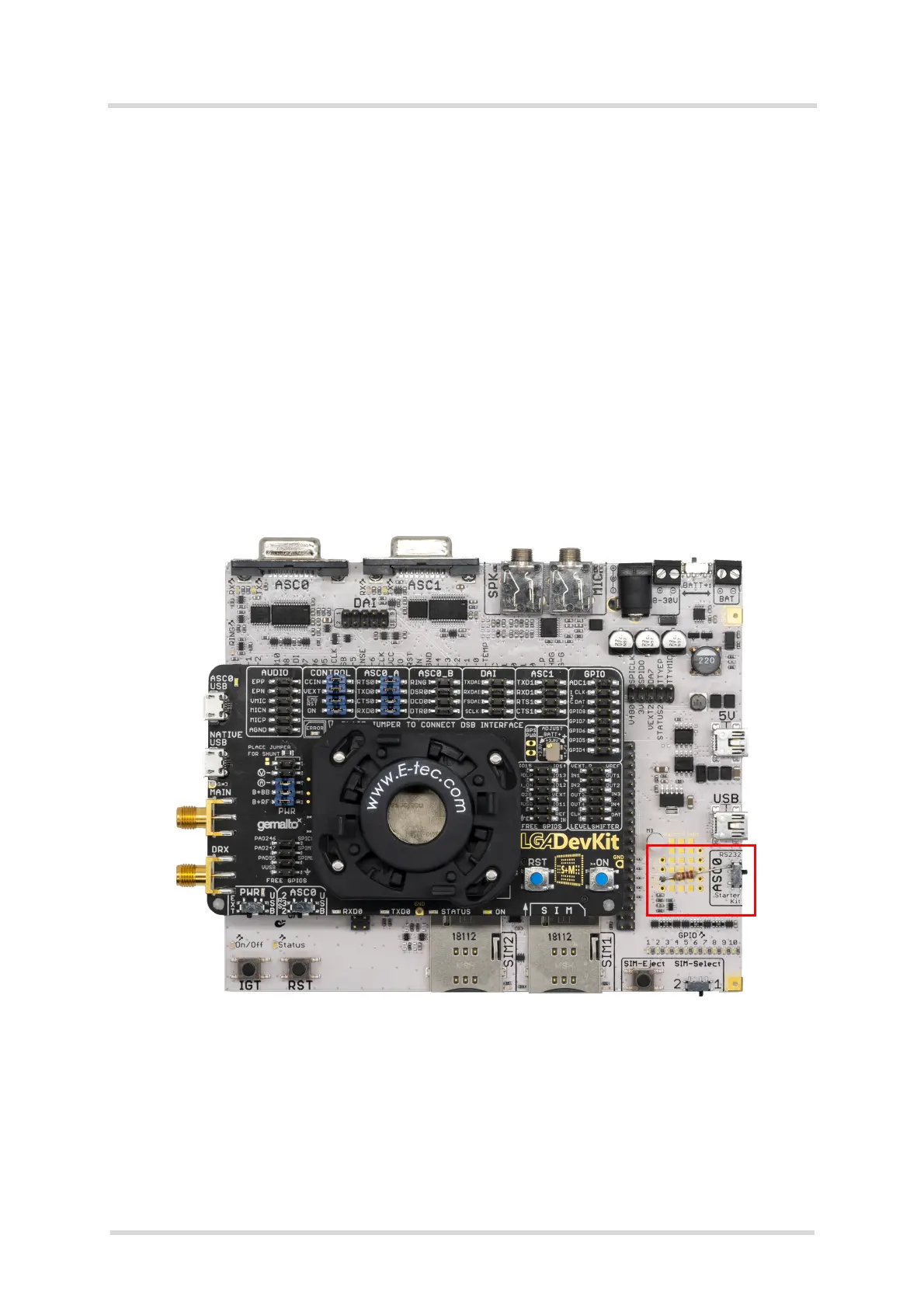Cinterion
®
LGA DevKit User Guide
6 Operating the LGA DevKit with a DSB
35
t lga_devkit_ug_v03 2020-05-29
Public / Released
Page 20 of 36
6 Operating the LGA DevKit with a DSB
6.1 LGA DevKit on DSB-Mini
The LGA DevKit supports a 2x40pin connector at its underside, compatible to the DSB75/DSB-
Mini. A DSB may be a port extender for an RS232 interface, a second SIM or an analog audio
interface. When operating the LGA DevKit with a DSB the following settings can be adjusted.
• Use the "PWR" switch to select the power source. If you select "EXT", the DevKit expects
the power on the DSB connector. If you select "USB", the DevKit is powered by its USB
ports, and the DSB expects a separated power source.
• Use the "ASC0" switch to select the first UART. If you select "RS232", the modules ASC0
is conducted to the DSB and can be accessed on the D-SUB connector. If you select "USB"
the UART can be accessed via USB VCP port
Note that the USB VCP bridge will be in reset state while "RS232" is activated. As a conse-
quence the interface is de-enumerated on host side.
Also note that in order to reliably switch between the USB VCP bridge and the RS232 inter-
face, the DSB Mini requires an additional 47k pull up resistor. See red box in Figure 16 for
placement.
Figure 16: LGA DevKit on DSB-Mini