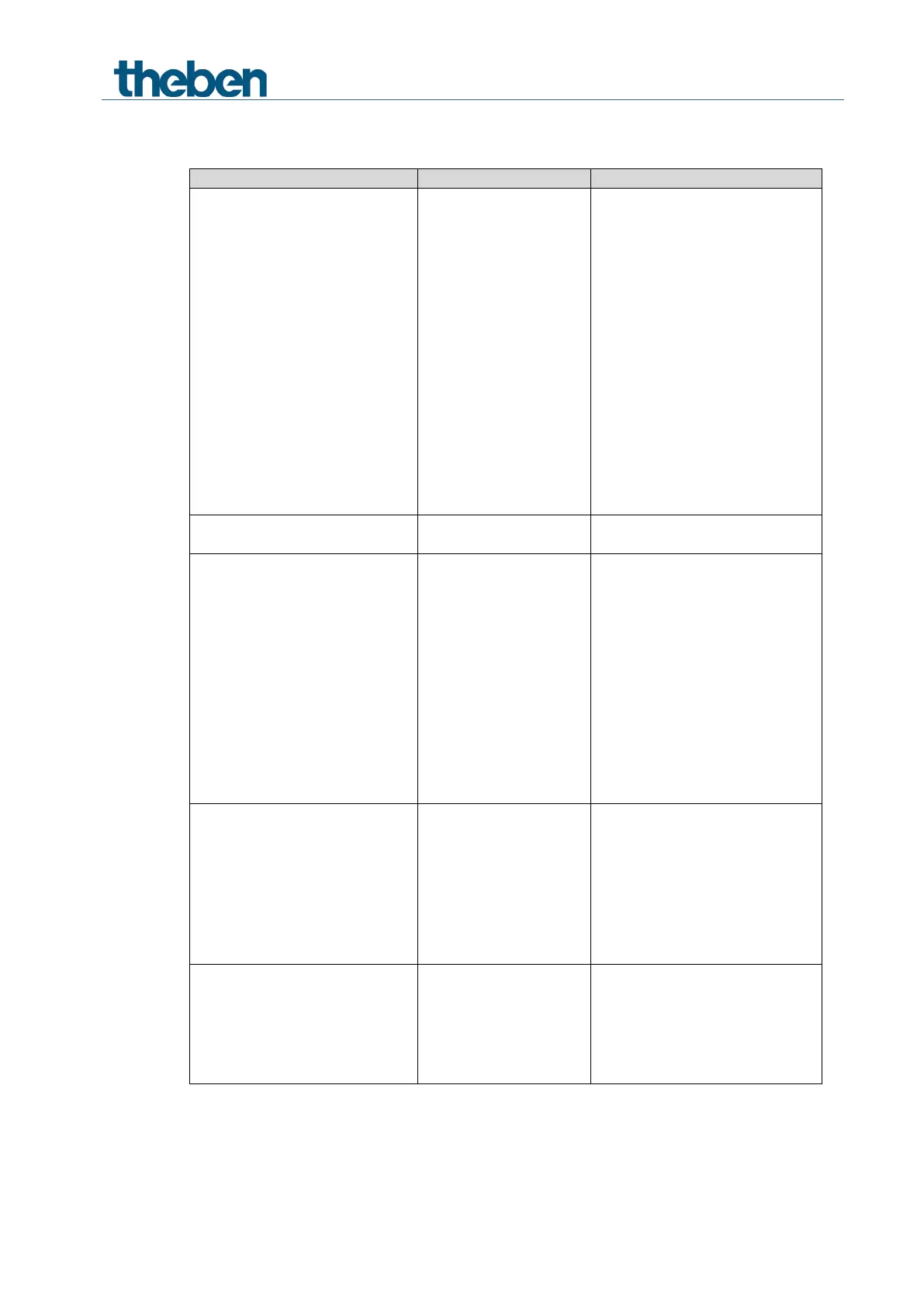The application programmes RAMSES 718 P/S
RAMSES 718 P / RAMSES 718 S 67
4.7.4.1 Blinds parameter page
The input distinguishes between
a long and a short button push,
and can thus carry out 2
functions.
The blinds are operated with a
single push button.
Short button push = Step.
Long button push = Move.
Short button push = Step.
Long button push = lowering.
Short button push = Step.
Long button push = raising.
releasing the button
Short operation
How is the stop command to be
triggered?
Response in case of bus and
mains restoration
after 10 s UP
after 15 s UP
with delay
after 10 s DOWN
Response when setting the block
The block function is ineffective
with this telegram.
Do not respond when setting the
block.
Response when cancelling the
block
Do not respond when the block is
cancelled.
