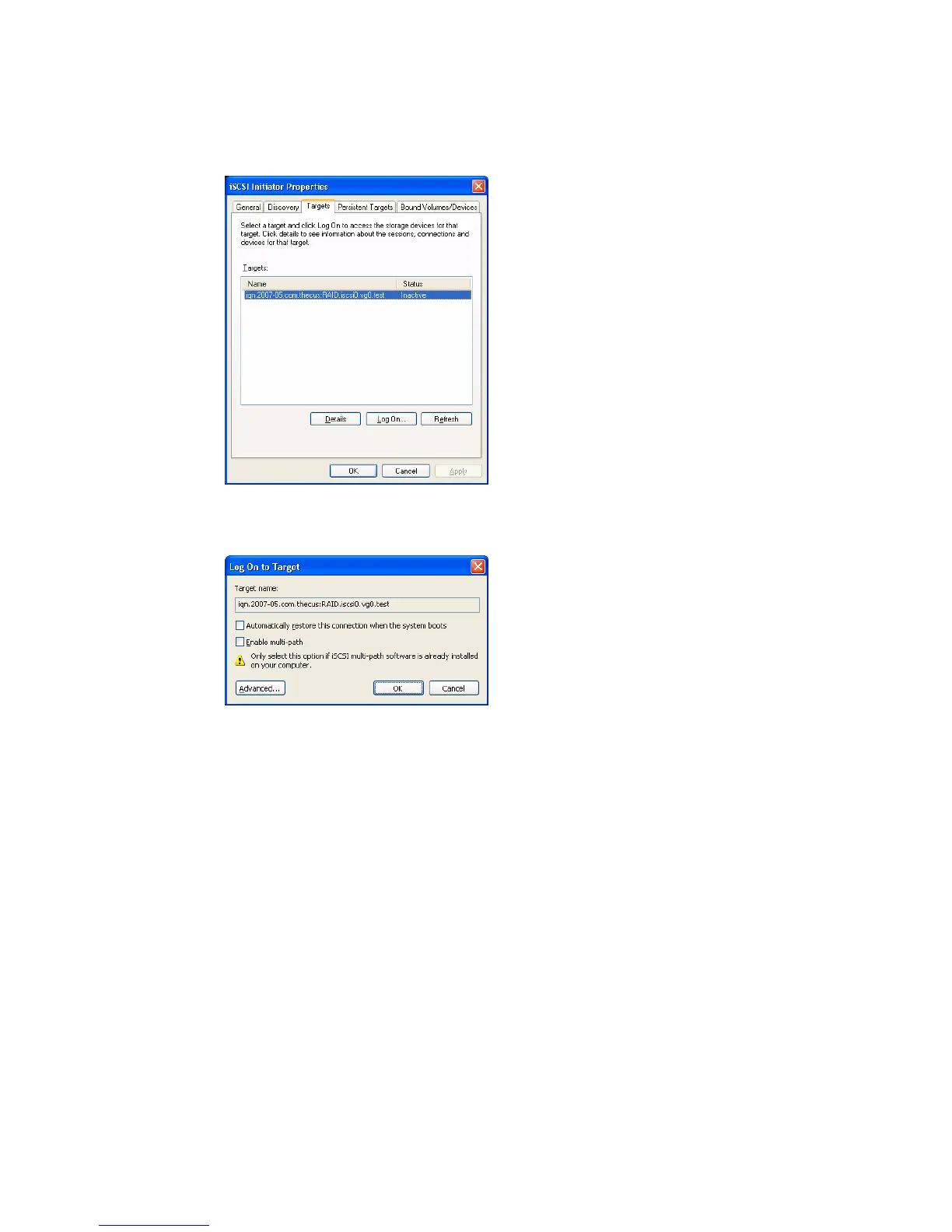10. On the iSCSI Initiator Properties window, select the Targets tab. With
the iSCSI target highlighted, click Log On. The Log On to Target
dialogue will appear.
11. If you have not enabled CHAP, click OK to continue.
If you have enabled CHAP, click Advanced. Under Advanced Settings,
check the CHAP login information checkbox and enter your username
and password. Click OK.
93