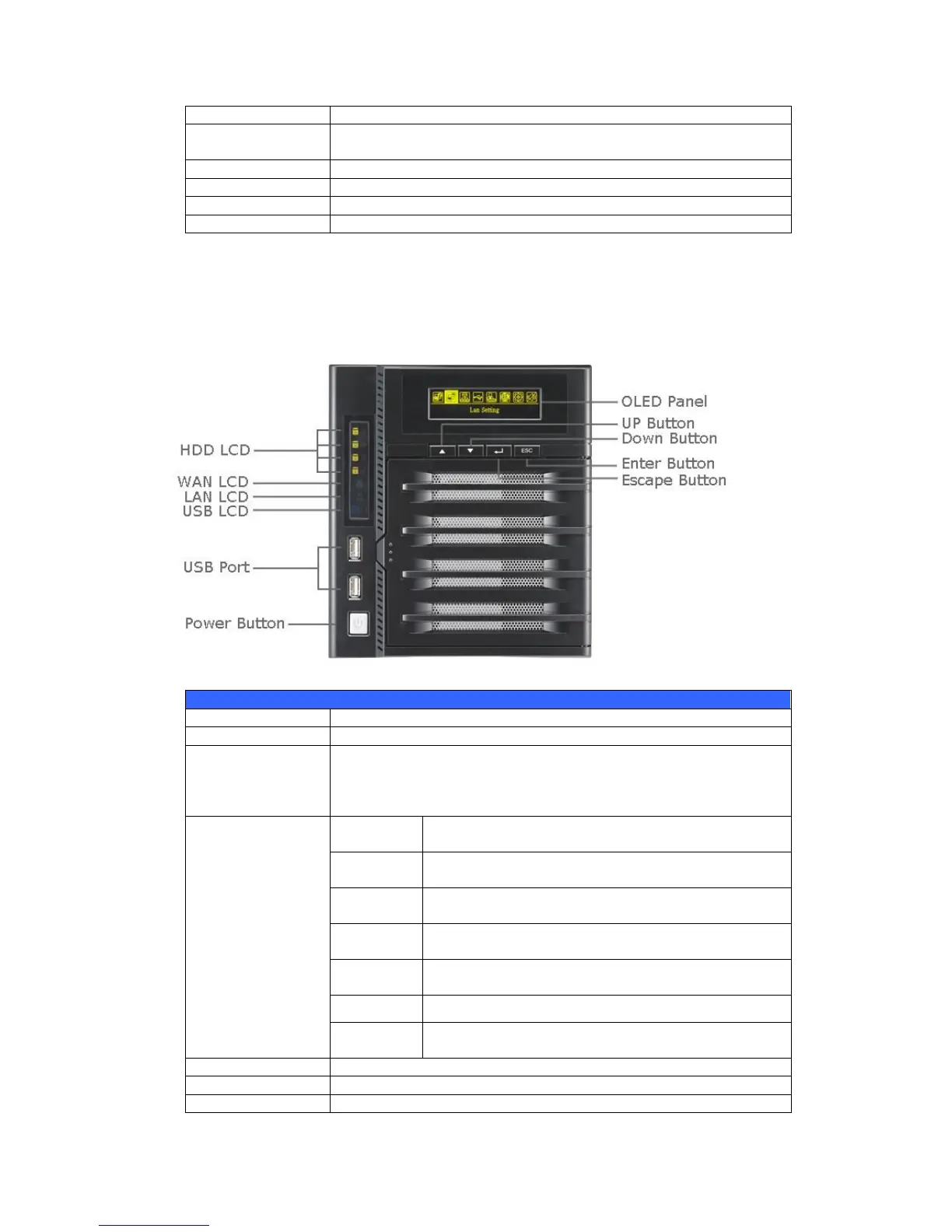Solid blue: Device is powered on
LCD Display Displays current system status and messages (Update time: 60
seconds).
Down Button ▼ Push to scroll DOWN when using the LCD display
Up Button ▲ Push to scroll UP when using the LCD display
Enter Button Push to confirm information entered into the LCD display
Escape Button ESC
Push to leave the current LCD menu
N4200 series:
The Thecus N4200series front panel has the device’s controls, indicators, and hard
disk trays:
Front Panel
Item Description
Power Button Power on/off N4200series
OLED Displays current system status and messages
OLED screen saver will be enabled after screen is left idle for more
than 3 mins
OLED screen will be diabled after it is left idle for more than 6 mins
Yellow: HDD activity
Red: HDD failure
HDD 2 LED
Yellow: HDD activity
Red: HDD failure
HDD 3 LED
Yellow: HDD activity
Red: HDD failure
HDD 4 LED
Yellow: HDD activity
Red: HDD failure
WAN/LAN1
LED
Blinking green: network activity
LAN2 LED Blinking green: network activity
OLED
USB Copy ● Blue: USB Copy activity
● Red: USB Copy failure
HDD Tray Four HDD trays support 4x 3.5" or 4 x 2.5” HDDs
USB Copy Button Copy USB storage contents to N4200series
USB Port USB 2.0 port for compatible USB devices, such as USB disks.