VGA Water Block
Pacific V-RTX 3070 Plus
Q
100
80
80
45 45
9
10
90
30
unit : mm
A B
C
C
D
E E F
A
B
C C
D
E
F
A x 1
B x 1
2
Remove the power connector
(Carefully detach the original stock cooler)
Remove the screws circled on the diagram. All heat sink assembly screws should be removed.
When installing the water block, carefully position the water block with the preinstalled standoffs on the graphics card.
Remove the screws circled on the diagram.
All heat sink assembly screws should be removed.
Cut the thermal pads to the dimensions listed and place them on the spots shown on the diagram.
Parts List
7
Apply thermal compound
Clean the original thermal compound off the GPU die
Finish
1
65
This product is intended for installation only by expert users. Please consult with a qualified technician for installation. Improper installation may result in damage to your equipment.
Before you start using this product please follow these basic guidelines:
1. Please carefully read through the instruction manual before beginning the installation process.
2. Please remove your graphics card from your motherboard to insure the safest process and in order to prevent any possible damages to your CPU and motherboard.
3. It is strongly recommended to use market proven pre-mix coolant, such as Thermaltake Coolant 1000.
4
3
8
C x 10 D x 2 E x4 F x 6 H x 2
I x 1 Q x 8
G x 2
I
E
C
D
G
F
B
C
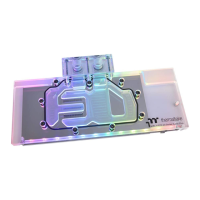











