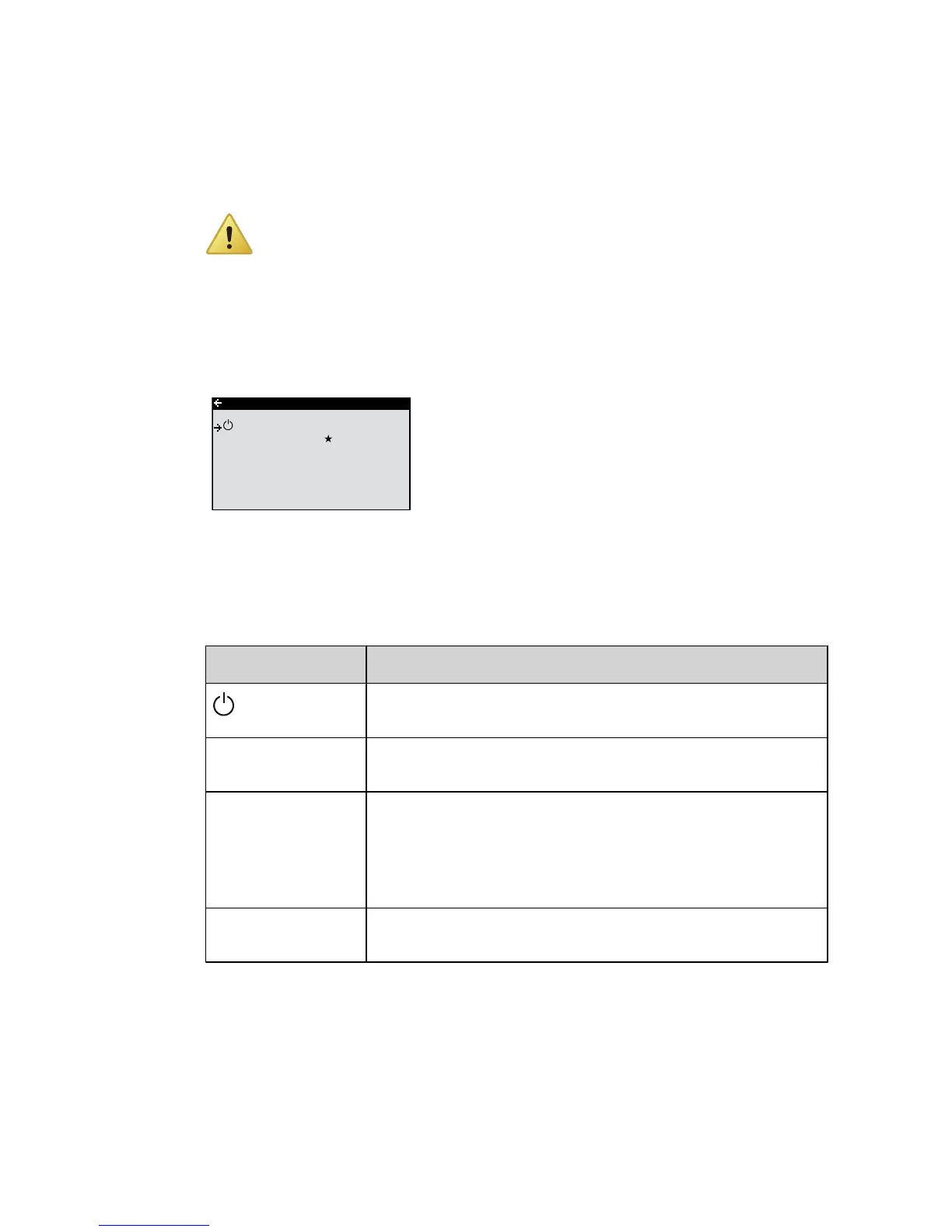5 Settings and adjustments
The installer carries out the basic settings of the heat pump at installa‐
tion. A number of settings and adjustments that you can carry out
yourself are described below.
Before changing the control computer’s settings, first find out
what these changes mean. Make a note of the default setting.
5.1 Setting operating mode
1. Open the menu OPERAT. in the
INSTALLATION menu. The asterisk
shows the current selection
2. Mark new mode using + or – button.
3. Press the right button once to confirm
the choice.
4. Press the left button twice.
The following operating modes can be selected:
Operating mode Meaning
(OFF)
The installation is fully switched off. This mode is also
used to acknowledge certain alarms.
AUTO The heat pump regulates automatic compressor opera‐
tion and auxiliary heater.
COMPRESSOR The control system is controlled so that only the heat
pump unit (compressor) is allowed to operate. In this
operating mode peak heating charging (anti-legionella
function) of the hot water will not run because the auxil‐
iary heater is not used.
AUX. HEATER The control system only permits the auxiliary heater to
be in operation.
16 – User manual 086L0130 Rev. 1 EN
