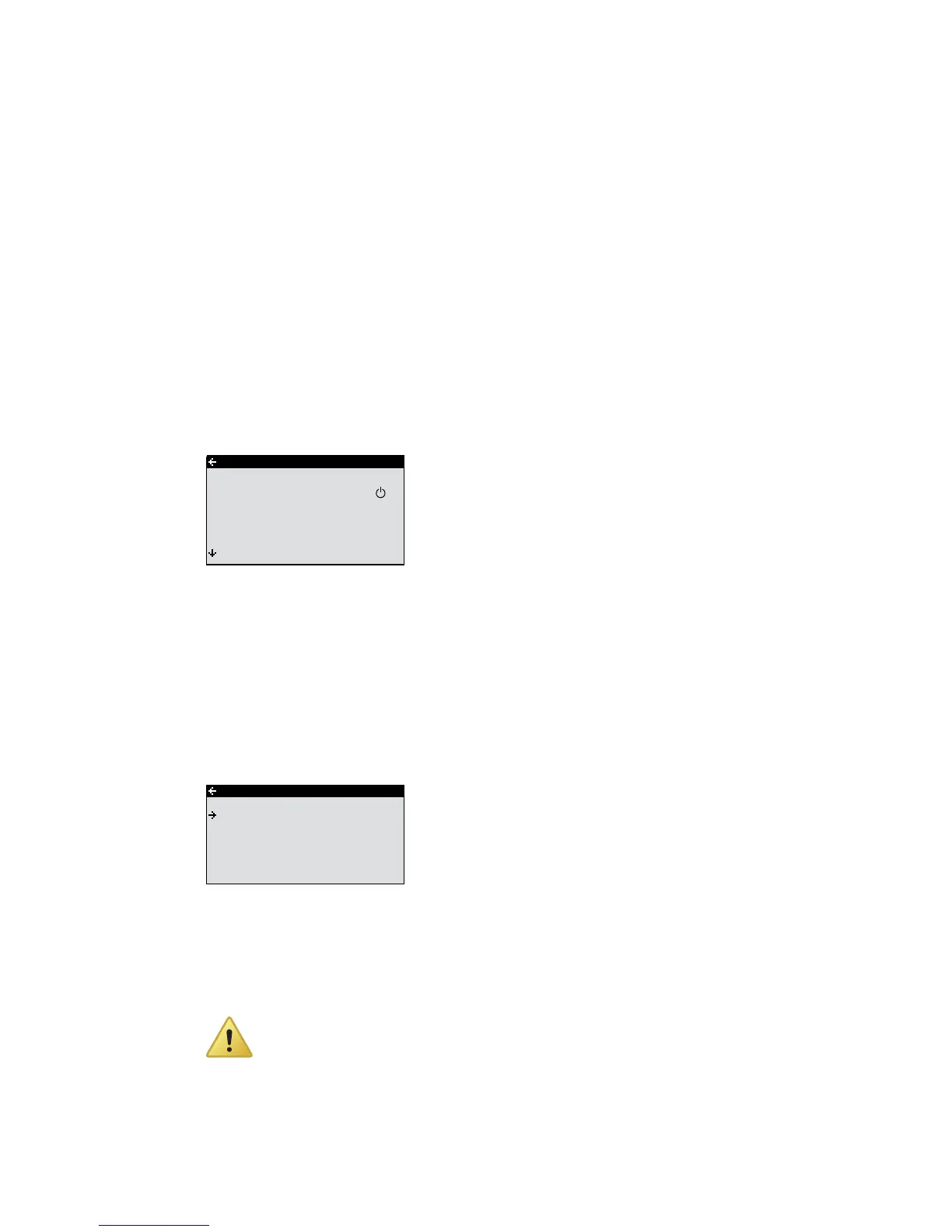1. Press either the + or - button once to open and change the
ROOM value.
2. Raise or reduce the ROOM value using the + or - buttons to
change the indoor temperature.
3. Wait ten seconds or press the left button once to exit the menu.
5.3 Distribution circuit 1 and 2
In addition to the main circuit for heating and cooling two distribution
circuits can be controlled individually. The same parameters are used
for these as in the main circuit (menu HEATING).
5.4 Hot water
HOT WATER
HOT WATER
TOP-UP
ON
HOT WATER is used to control hot water production. By activating
TOP-UP the heat pump can immediately start to heat the water heater
using the compressor and electrical auxiliary heater until the tank is
fully heated.
5.5 Cooling
COOLING
START
STOP
COOLINGMODE ACTIVE
COOLING
25˚C
16˚C
25˚C
ON
COOLING is used to control cooling. START and STOP control the
cooling system's temperature range. COOLINGMODE ACTIVE gives the
lowest outdoor temperature that cooling production is permitted at.
Low temperatures can cause condensation.
20 – User manual 086L0130 Rev. 1 EN
