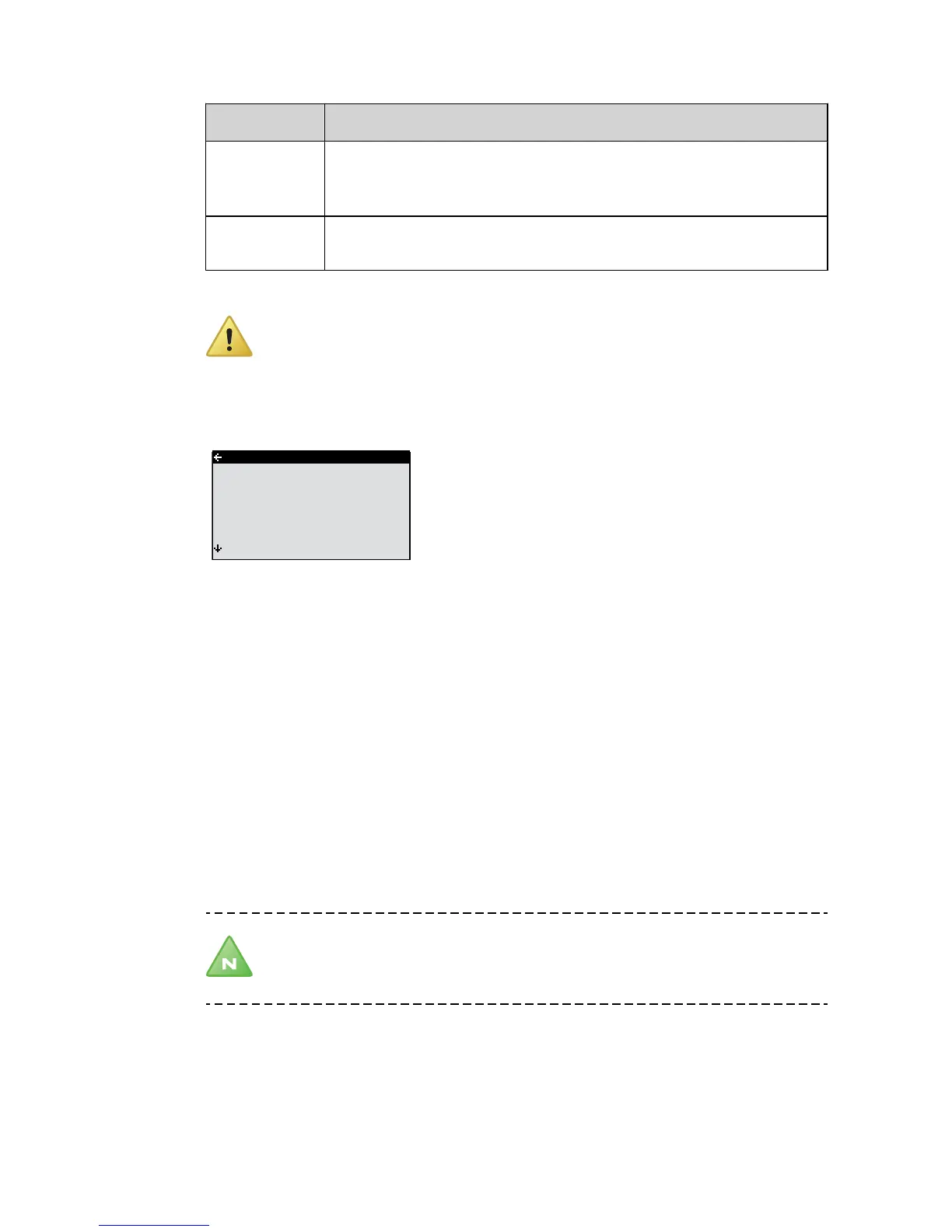Parameter Description
HEAT STOP This function stops all production of heat when the outdoor
temperature is equal to, or higher than, the set heat stop
value.
SETBACK
TEMP
The temperature that will apply at temperature setback con‐
trolled from the CALENDAR menu.
High temperatures in an underfloor heating system can
damage parquet floors.
Adjust the heat curve in the HEATING sub-menu as follows:
1. Open the HEATING sub-menu in the
INFORMATION menu
2. Mark desired parameter using + or – but‐
ton.
3. Open the parameter by pressing the right
button once.
4. Raise or reduce the value with the + or -
button.
5. Press the left button three times.
Adjusting ROOM values
The heat curve and therefore the indoor temperature can be affected
by changing the "ROOM" value. If the ROOM value is used to affect
the system’s heat curve, the heat curve does not become steeper or
flatter, which the curve becomes if the CURVE value changes, instead
the entire heat curve is moved by 3°C for every degree change of the
ROOM value.
Note! For a temporary increase or reduction of the indoor
temperature, adjust the ROOM value instead.
Change the ROOM value as follows:
User manual 086L0130 Rev. 1 EN – 19
