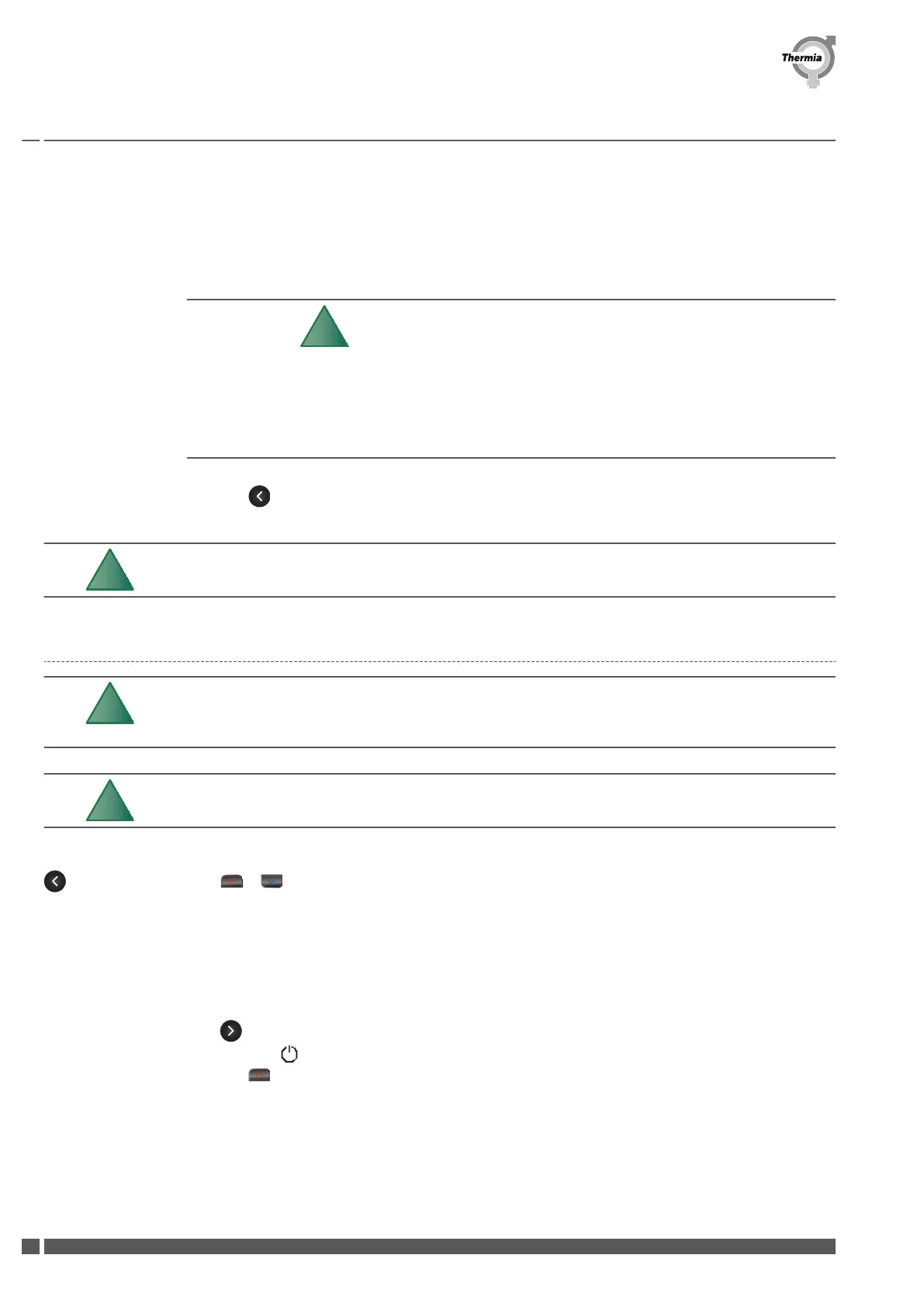Activating distribution circuit 1 in the SERVICE menu:
▪
SERVICE
▪
INSTALLATION
▪
SYSTEM
▪
DISTR. CIRCUIT 1
▪
HEAT CURVE or CONSTANT TEMP
When HEAT CURVE is selected, the dis-
tribution circuit controls to the set
heat curve.
When CONSTANT TEMP is selected,
distribution circuit controls a constant
temperature regardless of outdoor
temperature.
▪
Press several times to exit the Service Menu.
DISTR. CIRCUIT 2 requires expansion card.
4.12 Activation of optimum circulation (variable speed) pump
The Optimum circulation pump is factory installed in iTec XT.
It is default ON from factory and has to be deactivated for iTec XT
Standard
If fixed speed circulation pump is used, which may be the case for iTec
XT Standard, the optimum function should be turned off.
The following settings are made in the Service Menu. If not already in the Service Menu, enter the Service Menu by pressing and holding
for at least 5 seconds. Use or buttons to move up and down in the menu.
Activation of optimum (variable speed) pump in the SERVICE menu:
▪
SERVICE
▪
INSTALLATION
▪
SYSTEM
▪
OPTIMUM
▪
Press
to enter the optimum function.
The off symbol ( ) is shown.
▪
Press to activate the optimum function.
▪
ON will appear to confirm the setting.
Commissioning
iTec XT
AWIXT01CG0102 Thermia AB
18
