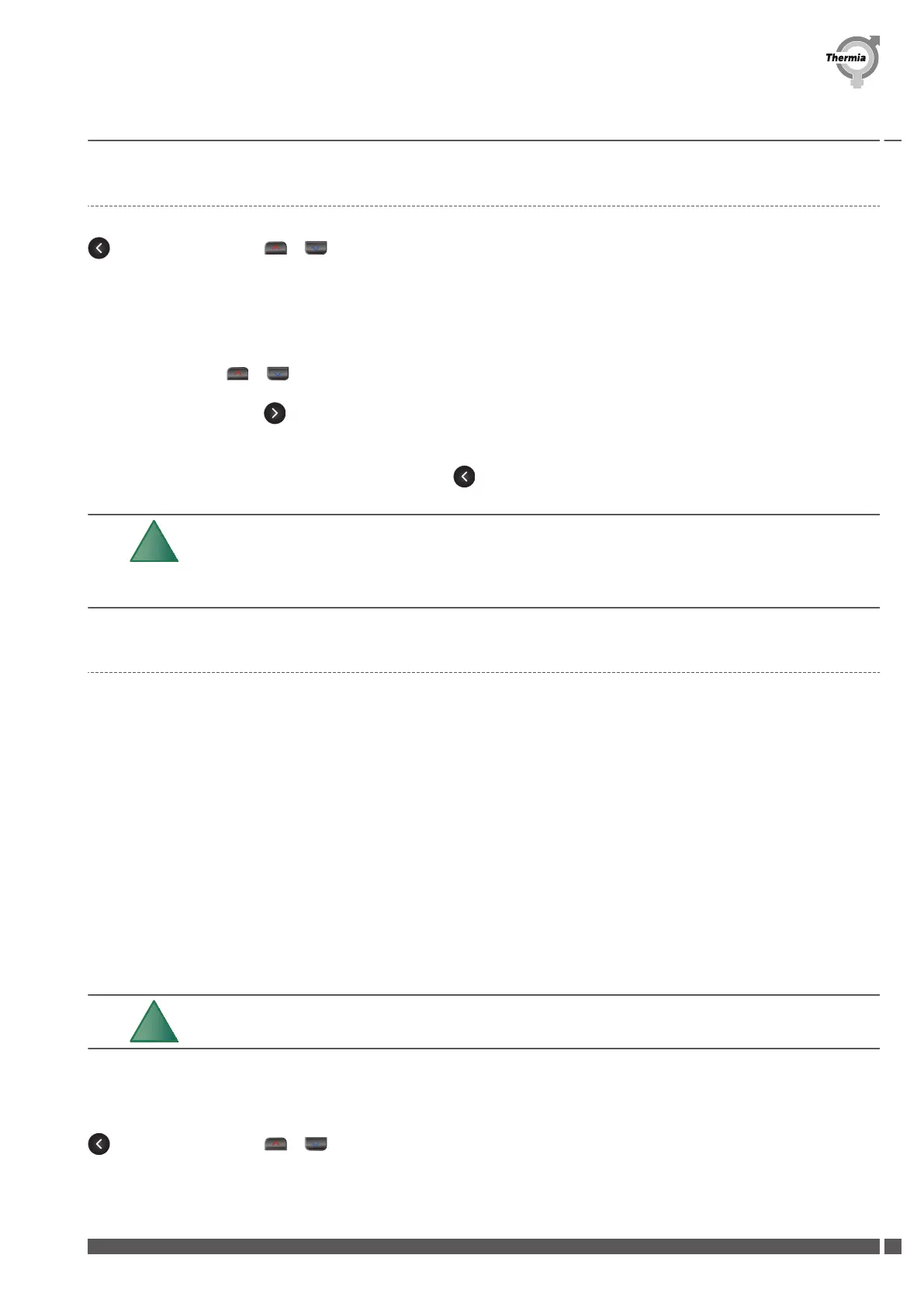4.5 Factory setting
The following settings are made in the Service Menu. If not already in the Service Menu, enter the Service Menu by pressing and holding
for at least 5 seconds. Use or buttons to move up and down in the menu.
Make a factory setting and select heating system with the parameters in the SERVICE menu:
▪
SERVICE
▪
INSTALLATION
▪
FACTORY SET
▪
Use
or buttons to select FLOOR or RADIATOR. If CANCEL is selected, the system is reset to the default deliv-
ery setting (Radiator).
▪
Press
to select the appropriate value. If the system is a mix of radiator and floor heating, RADIATOR is chos-
en.
▪
An asterisk (*) will appear to confirm the setting .
▪
To exit factory setting, press 5 times to enter Service Menu.
Each time a factory reset is executed, parameters like AUX. HEATER,
HOT WATER, and HEAT CURVE return to their default values. This
means that parameters like AUX. HEATER, and HOT WATER will not be
active until manually activated.
4.6 Activate the electrical immersion heater in iTec XT Total, iTec XT Plus, iTec XT Compact and iTec XT Total EQ
If the heat demand is greater than the heat pump’s compressor capacity, the auxiliary heater engages automatically in operating mode
AUTO. iTec XT Total has three outputs, IMM. HEAT 1, IMM. HEAT 2 (factory default) and IMM. HEAT 3 and output can be controlled in five
steps.
The two power steps, step 4 and step 5 for iTec XT Total cannot be activated when the compressor is running. Immersion heater step: +4
and +5 can be selected when the compressor is running and must only be selected on the condition that the building where the heat
pump is installed has a large heating demand and the building’s electrical installation is suitable for high current consumption. In the
event of an alarm, the immersion heater engages automatically on the condition that operating mode AUTO is selected and that at least
one additional step is permitted.
In iTec XT Total, iTec XT Plus and iTec XT Compact, a multi power stage heater (IMM. HEATER) is factory installed. The indoor unit control
system engages the appropriate amount of heating power to ensure the desired heating system temperature. Below is a description of
the different power steps.
In power steps 1 – 3, +4 and +5, the compressor and the electrical auxiliary heater can be engaged at the same time. In power steps 4
and 5 only the electrical auxiliary heater is engaged.
Power steps +4 and +5 can only be engaged for 400V 3-N electrical
auxiliary heater
230V 1-N Electrical auxiliary heater
The following settings are made in the Service Menu. If not already in the Service Menu, enter the Service Menu by pressing and holding
for at least 5 seconds. Use or buttons to move up and down in the menu.
Commissioning
iTec XT
Thermia AB AWIXT01CG0102
13
