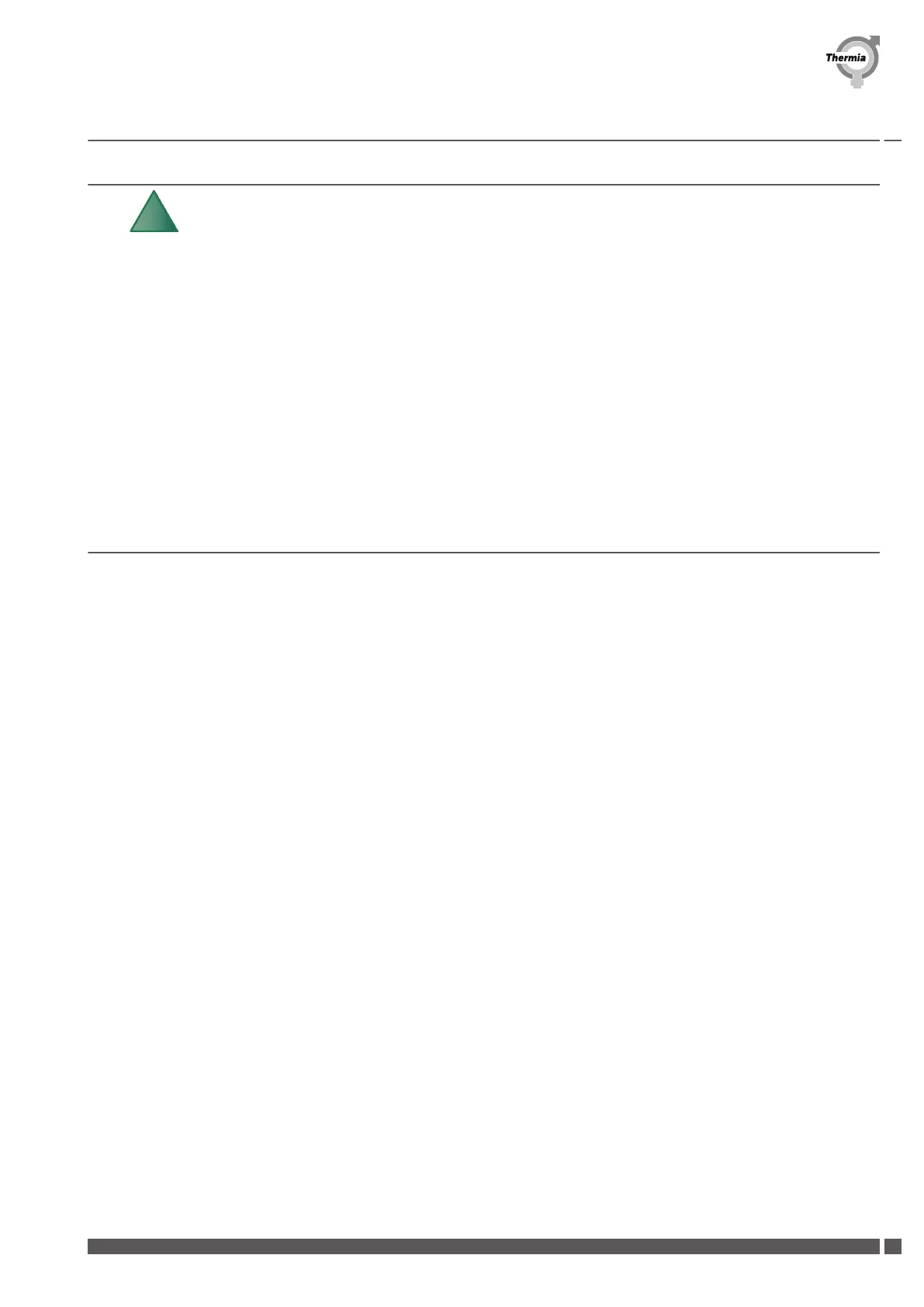Start with a high setting, for example 100%.
Check that the circulation pump is running by listening, placing a
hand on the circulation pump and listen for air in the system.
If no flow is registered at 100%, check the system for air and bleed if
necessary. See chapter "Filling and bleeding". Also check that all heat
system valves are open.
If flow is detected, normally within 60 seconds, decrease the setting by
10% until the flow is so low that the F in the default display disap-
pears.
(You must exit the SERVICE MENU and enter the default display for
each decrease in speed)
Note the last reading for the F in the display and increase that value by
10%. This value is to be used as a setting in START FLOW CIRC.
Commissioning
iTec XT
Thermia AB AWIXT01CG0102
23
