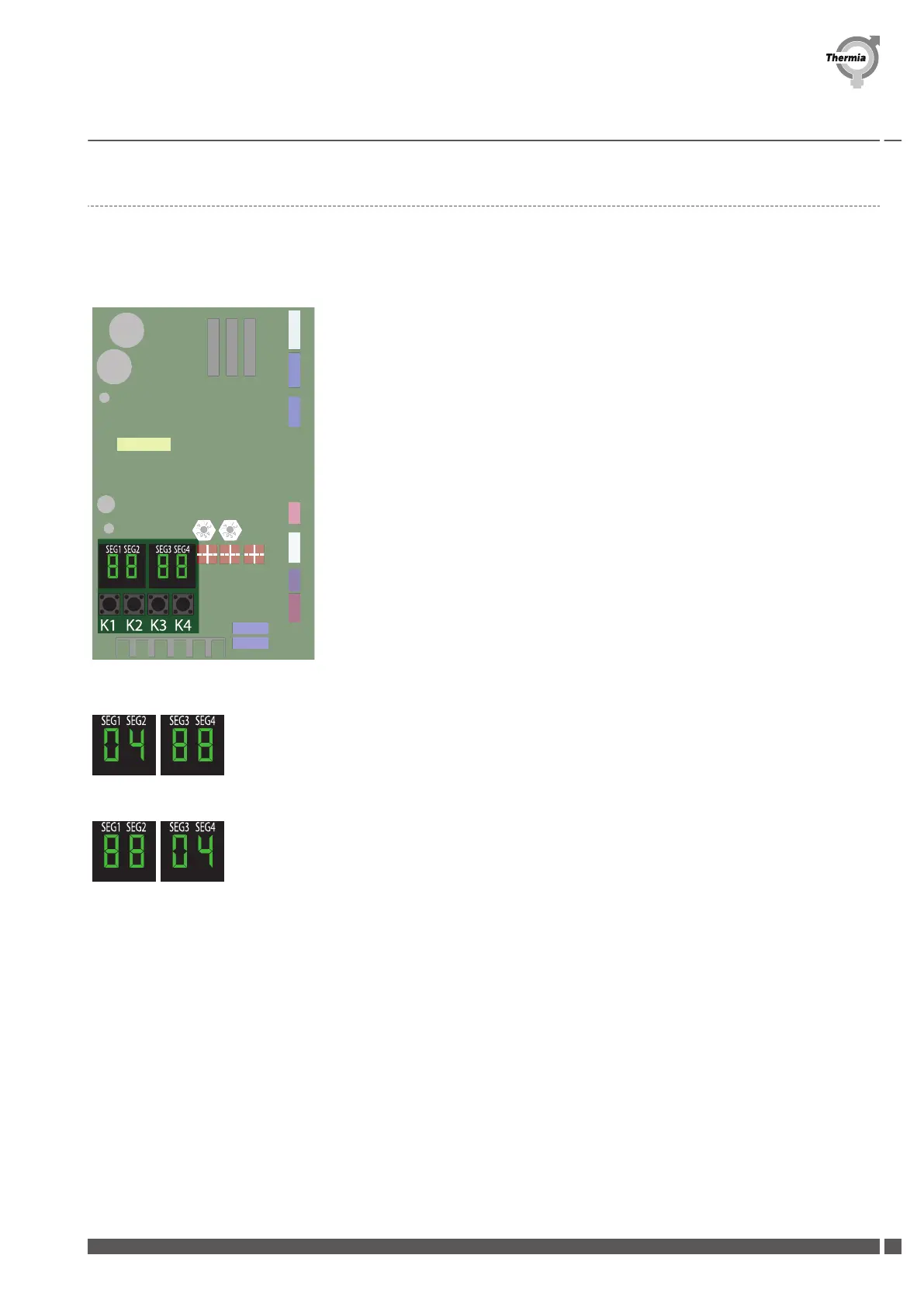11.7 Silent mode
Outdoor unit option settings by tact switches: K1 K2 K3 K4
All outdoor unit settings are set with the K2 button.
▪
Press the K2 switch for 2 seconds, ONLY if the compressor has stopped.
▪
Press the K1 switch shortly to change the option number to 04 (SEG1: 0, SEG2: 4)
▪
Press the K2 switch shortly to change the option value (for example SEG3: 0, SEG4: 2 or SEG3: 0, SEG4: 4) to either 00, 01, 02 or 04
where a higher number results in a lower noise level.
▪
Press the K2 switch for 2 seconds, to store changed options
All the segments blink to indicate the changed options has been stored. Press K1 for 2 seconds to return to the original option.
Factory reset of tact switches
▪
If you want to restore this change Press K4 to set all option values to the factory default, and press K2 for 2 seconds
▪
Press K2 for 2 seconds to store the factory setting values to EEPROM.
Commissioning iTec XT
Thermia AB AWIXT01CG0102
53
