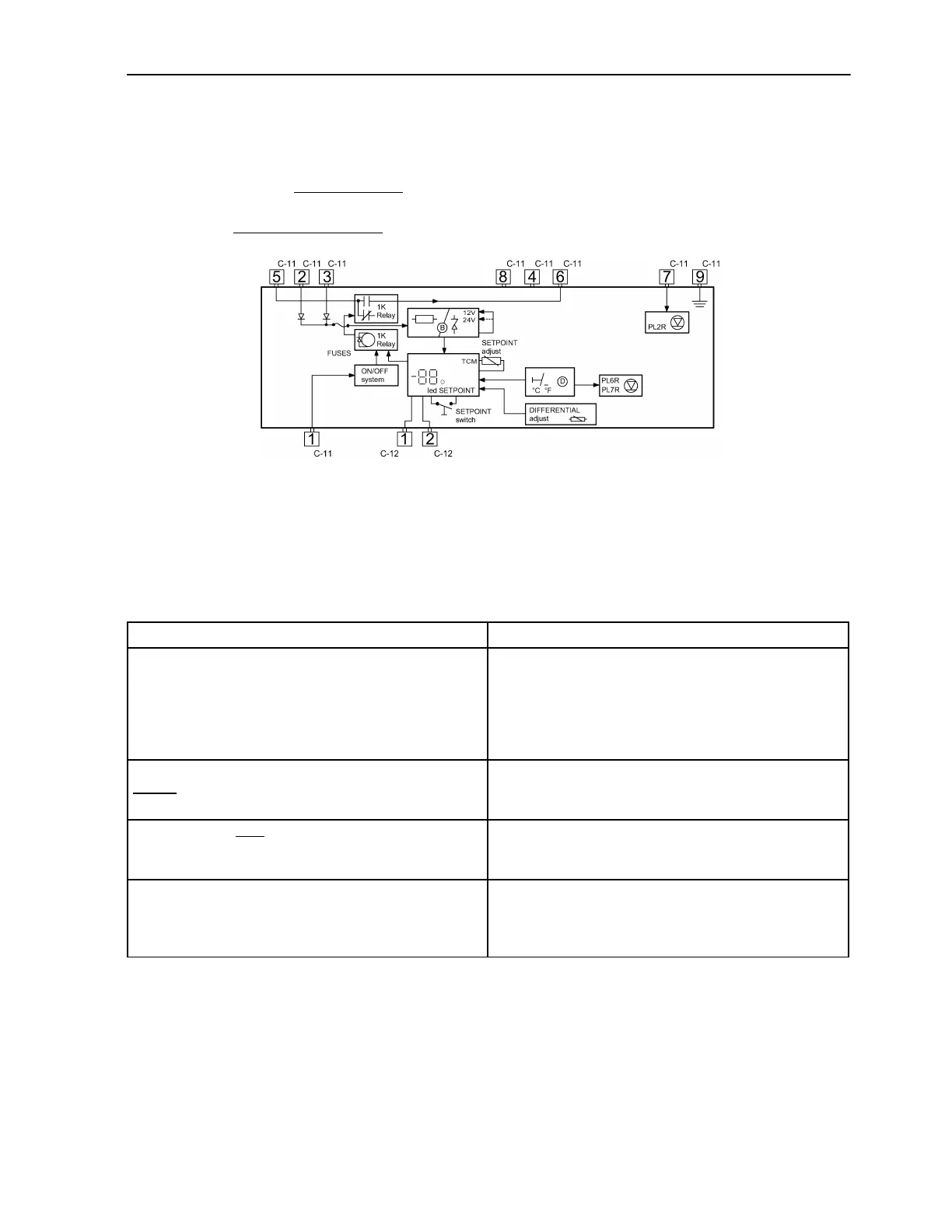Electrical Maintenance
37
Trouble Shooting M-17 In-Cab
Control Box (TC Units Only)
Before starting this trouble shooting, verify that
the In-Cab Control Box 12/24V selector
is placed
in the correct position and check the ground
circuit through Pin 9 Connector C-11
.
Figure 20: BLOCK DIAGRAM M-17
IMPORTANT: This trouble shooting only covers
In-Cab Control Box functions and should not be
considered as all-inclusive or meant to cover all
other electric contingencies; on these cases you
should check wiring against diagram.
AJA1810
SYMPTOMS REMEDY
Blank display when the display on the main control
box is reading.
1st. Check voltage on Pin 3 C-11 (Pin 2 when is
working in electric mode).
2nd. Check Fuse 4/1 located inside the Cab Control
Box.
3rd. Replace Cab Control Box.
Unit is not cooling when the Box Temperature is
higher
than the Setpoint Temperature.
1st. Check voltage on Pin 6 C-11.
2nd. Replace Cab Control Box.
Unit Operation LED
is OFF when the unit is cooling. 1st. Check voltage on Pin 7 C-11.
2nd. Replace Cab Control Box.
Temperature displayed is out of range. 1st. Check that the Cab Control Box 12/24V selector is
in the correct position.
2nd. Check the thermostat Sensor.
