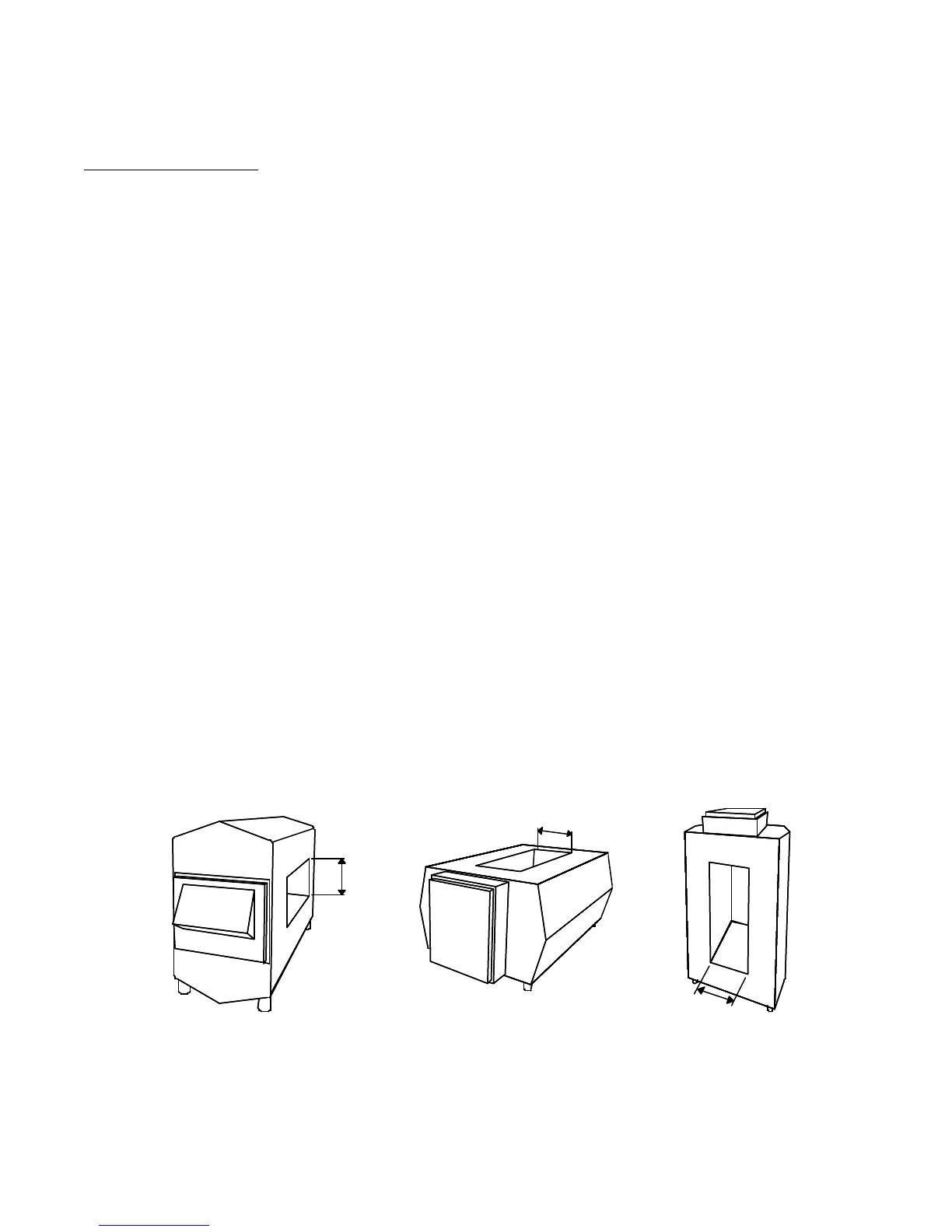25
Application
Path: Setup/Application
There are six application types available:
è Conveyor
Gravity
Tablet
Pipe
Web
Custom
This manual refers only to Conveyor type applications.
Conveyor applications require three numbers which the detector will use to optimize it’s operation:
• Aperture size
• Belt speed
• Photo eye distance
NOTE: The factory settings may be set to your application. Check to make sure these are set properly; if not they
should be edited.
Edit Application
Units
This menu toggles between metric and imperial (U.S.) units of measurement. Select the desired units.
Aperture Size
Aperture size is the smaller of the two dimensions of the search head aperture. If your search head opening measures 14” by 5”,
then your aperture size is 5”. If you have a round aperture, then the aperture size is the diameter (a 9” diameter means that you
enter aperture size as 9”). Use the Plus and Minus keys to change the value; press Accept to accept this value or Exit to restore
the old value.
Figure 27
B
B
