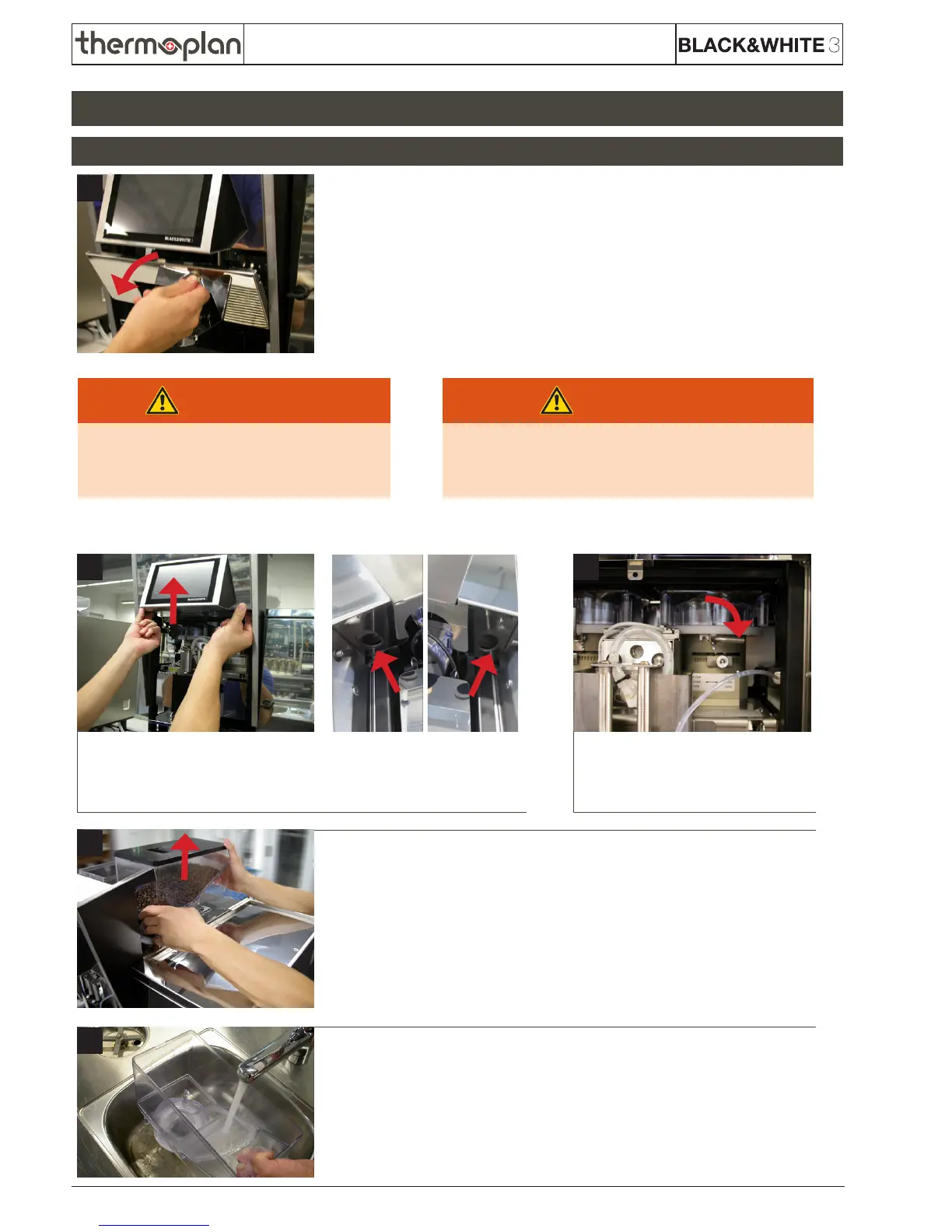Operating instructions BW3-CTMC + BW3-RF
© 2011 by Thermoplan, subject to change
Remove grounds drawer and turn off machine on the main switch.
Use the appliance key to remove the front panel of the machine.
Important: Store the key at a secure place where unauthorized
people or children have no access!
Use holes (left and right) to lift up the front. Unhook the two locks
withyourngertips.Liftupthefronttothetoppositionandletgo.
Turn the lever of the bean hopper
clockwise to unlock it.
Use both hands to pull out the bean hopper.
Remove the beans from the bean hopper and store them vacuum
packed in the fridge.
Remove the remaining beans with a vacuum cleaner from the grinders.
Use lukewarm water to clean the bean hopper. Dry it thoroughly
afterwards.
To reinstall the bean hopper do all steps in reversed order.
4.6 Removing and cleaning of the bean hoppers
4 Operation, maintenance and cleaning
WARNING
- Electric shock hazard
- Do not touch
- Switch off machine
WARNING
Grinder hazard
Do not reach inside
Switch off machine
