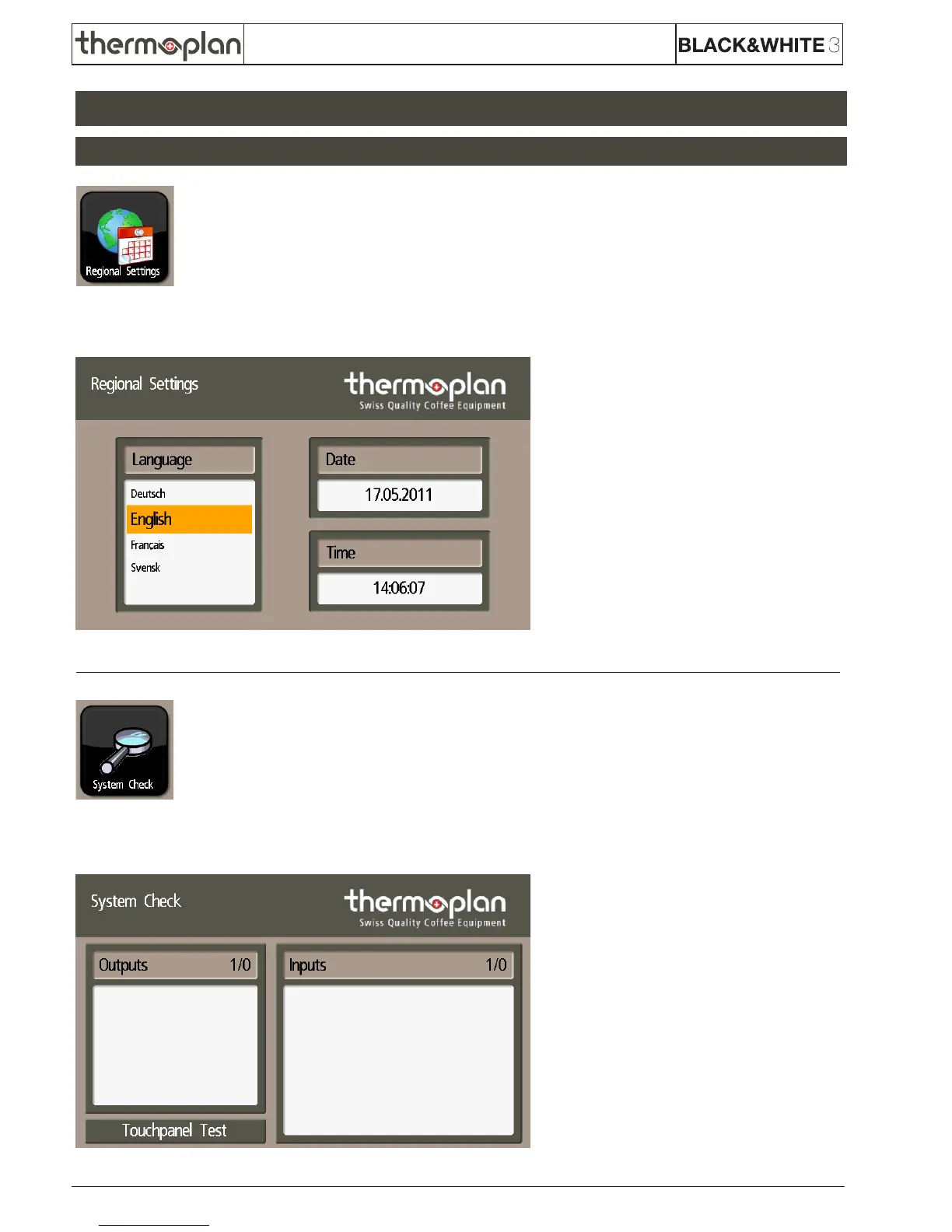Operating instructions BW3-CTMC + BW3-RF
© 2011 by Thermoplan, subject to change
4.11 Service Menu
4 Operation, maintenance and cleaning
Regional Settings
System Check
Here you can adjust the language, date and time by pressing the corresponding option.
To exit the test screen, press the screen
for 2 seconds.
The touchscreen is checked for errors. Press "Touchpanel Test" and a
grid appears. A red dot should appear each time it is pressed.
