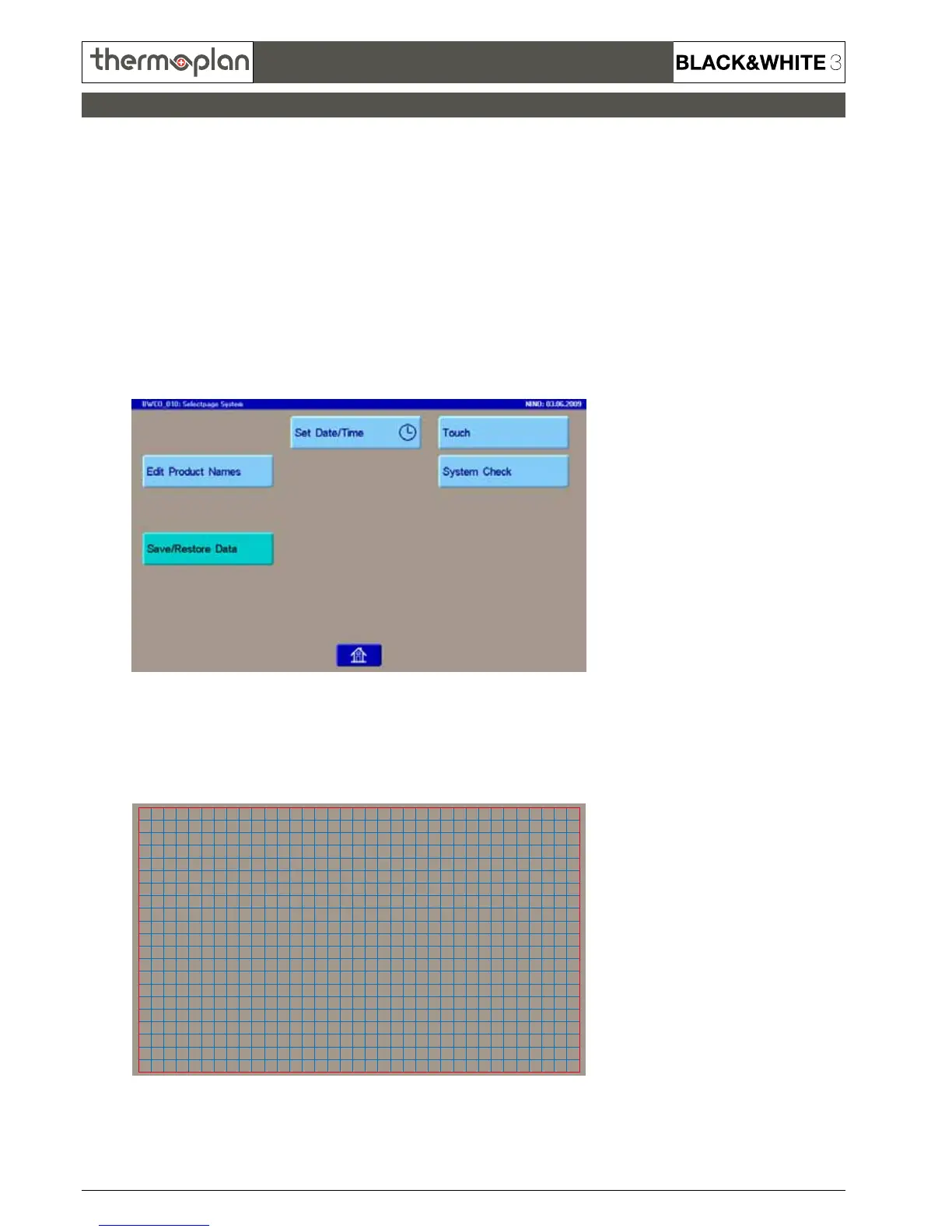REV-4
3.10
© 2009 by Thermoplan AG, Subject to change
SECTION 3
Technical Manual
1.3 Check the touchscreen for errors
If the touchscreen is not responding correctly, a program can be started
to check the functionality of the screen.
1. Enter Service Level 4. The following screen appears:
2. Press on „Touch“ to start the test-program.
After every touch on the screen a red „dot“ should appear on the same spot.
If the „dot“ does not appear or at the wrong position, the screen has to be either
repaired or replaced.
3. To exit the test-program touch the screen on any position for at least 2 seconds.
Basic settings
