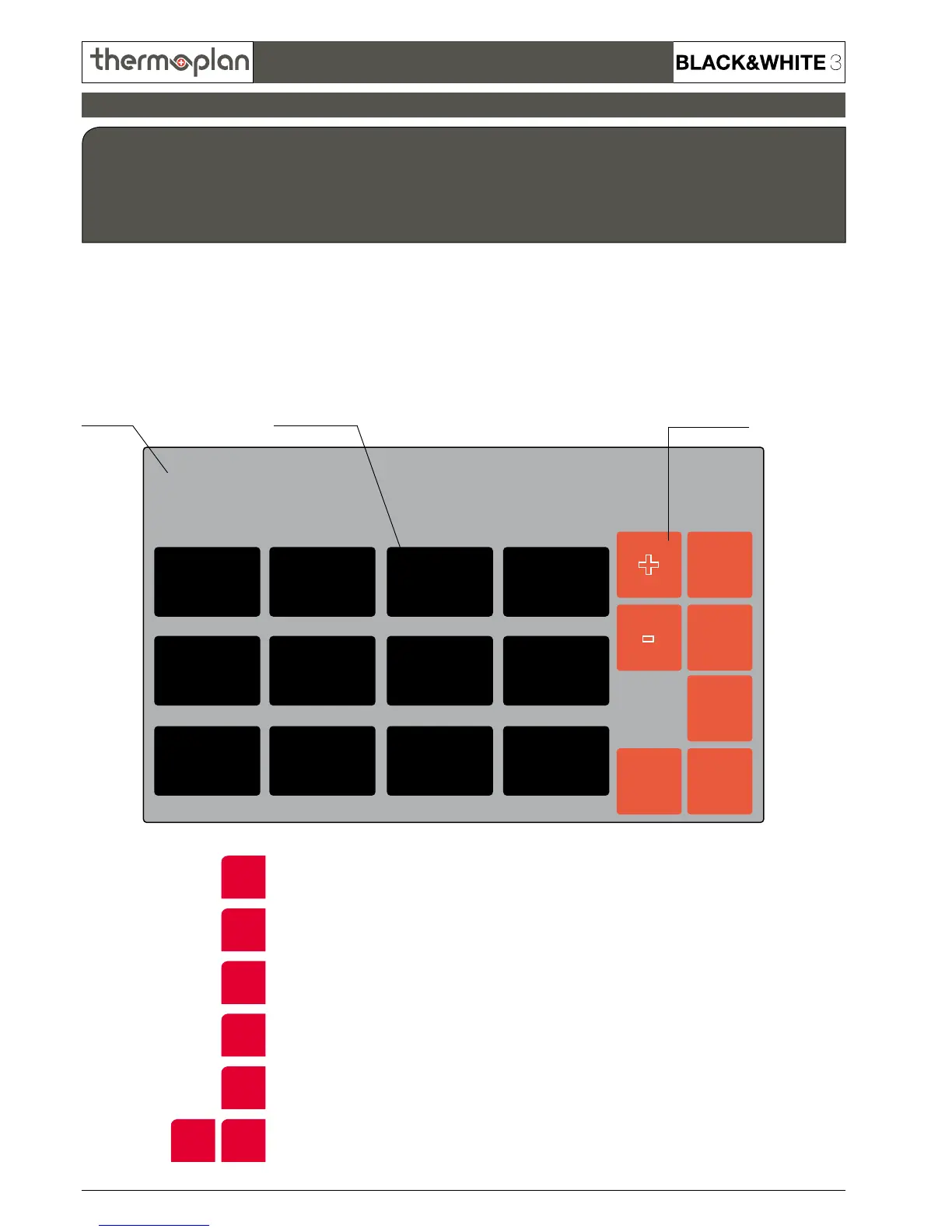REV-4
3.4
© 2009 by Thermoplan AG, Subject to change
SECTION 3
Technical Manual
Using the different service codes the technician can
access and program the individual beverage settings.
The following pages explain how to navigate within the programming parameters.
Display Product keys Function keys
FUNCTION KEYS
Clear
Step
Back
Func1
Func2
+
-
Used to activate functions and clear counters in the diagnostic menu
Step forward in programming mode, enter submenus in diagnostic menu
Step backwards in programming mode
Set time and date
No function
Settings in programming mode, step forward and backwards in diagnostic menu
+
Clear
-
Step
Back
Func 1 Func 2
SERVICE CARD
General handling
Note:
The display pictures used in this section are from a CTMcool and may have minor differences depending on the used machine type.
