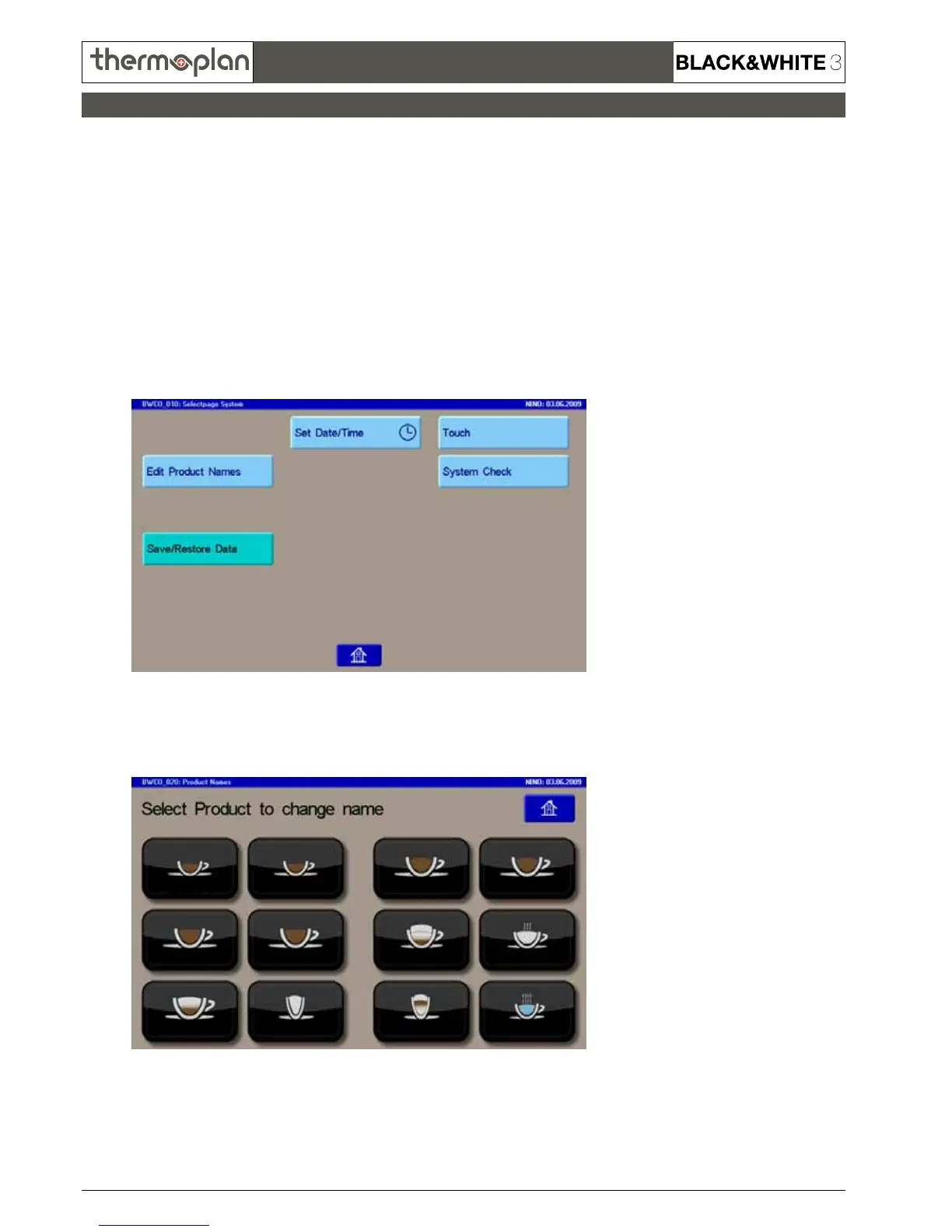REV-4
3.8
© 2009 by Thermoplan AG, Subject to change
SECTION 3
Technical Manual
1.2 Change name of products
The displayed names of the products can be customized. To change the names do as follows:
1. Enter Service Level 4. The following screen appears:
2. Press on „Edit Product Names“ to start customizing the names.
Tap on the product you wish to change:
Basic settings
