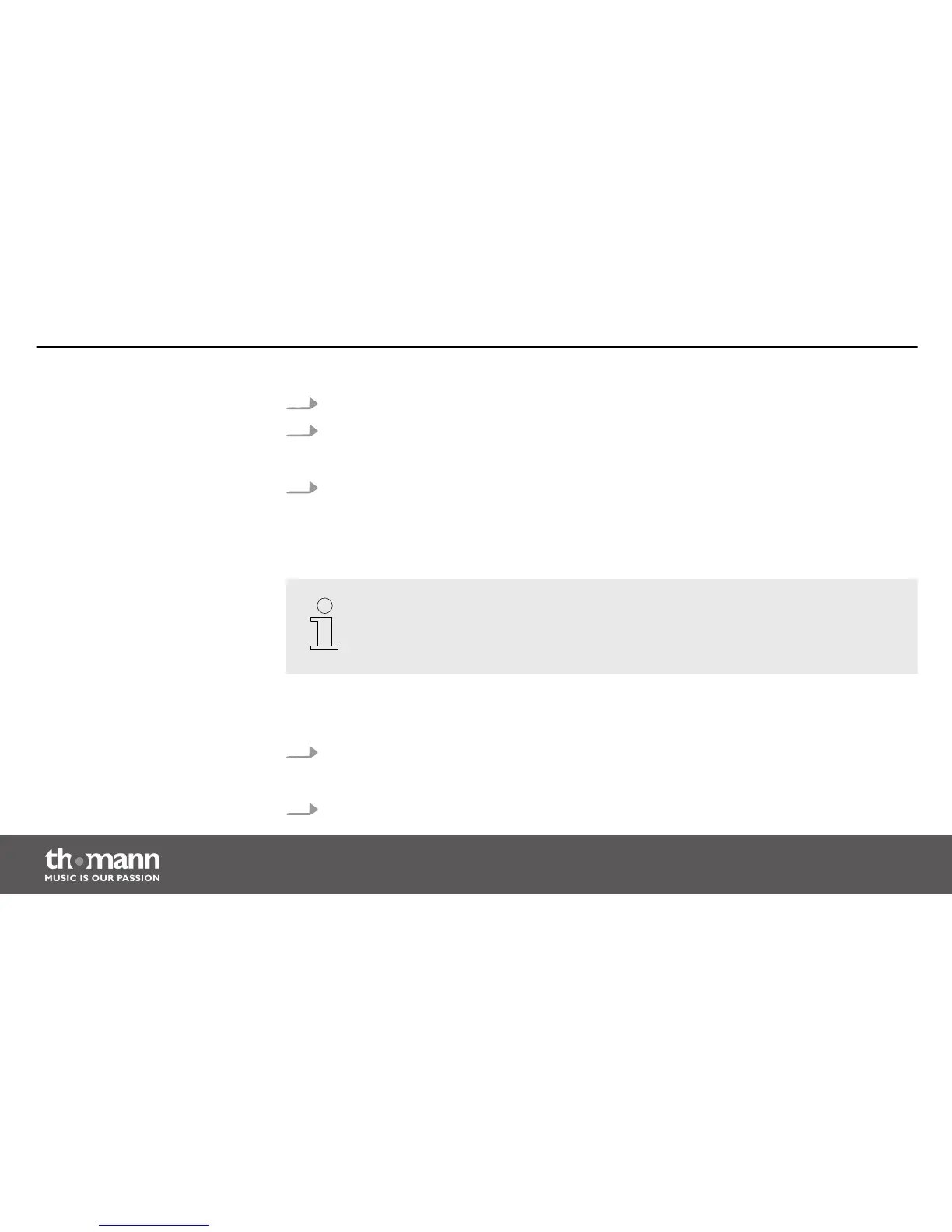1. Select the desired song.
2. Press the [tempo/tap –/+] button.
ð
The default speed of the song is indicated in the display.
3. Hit any pad – just like pre-counting – four times.
ð
The drum module then accepts the tempo of the last two pre-count hits and the
song is played with the pre-count speed.
During song playback, the Tap Timer function is not available.
Any time during song playback, the drum track can be muted.
1. Press the [drum off] button, to mute the drum sound.
ð
The indicator LED lights up when the part is muted.
2. Press the [drum off] button again to unmute the drum track.
Muting the drum sound
Operation
e-drum module
26