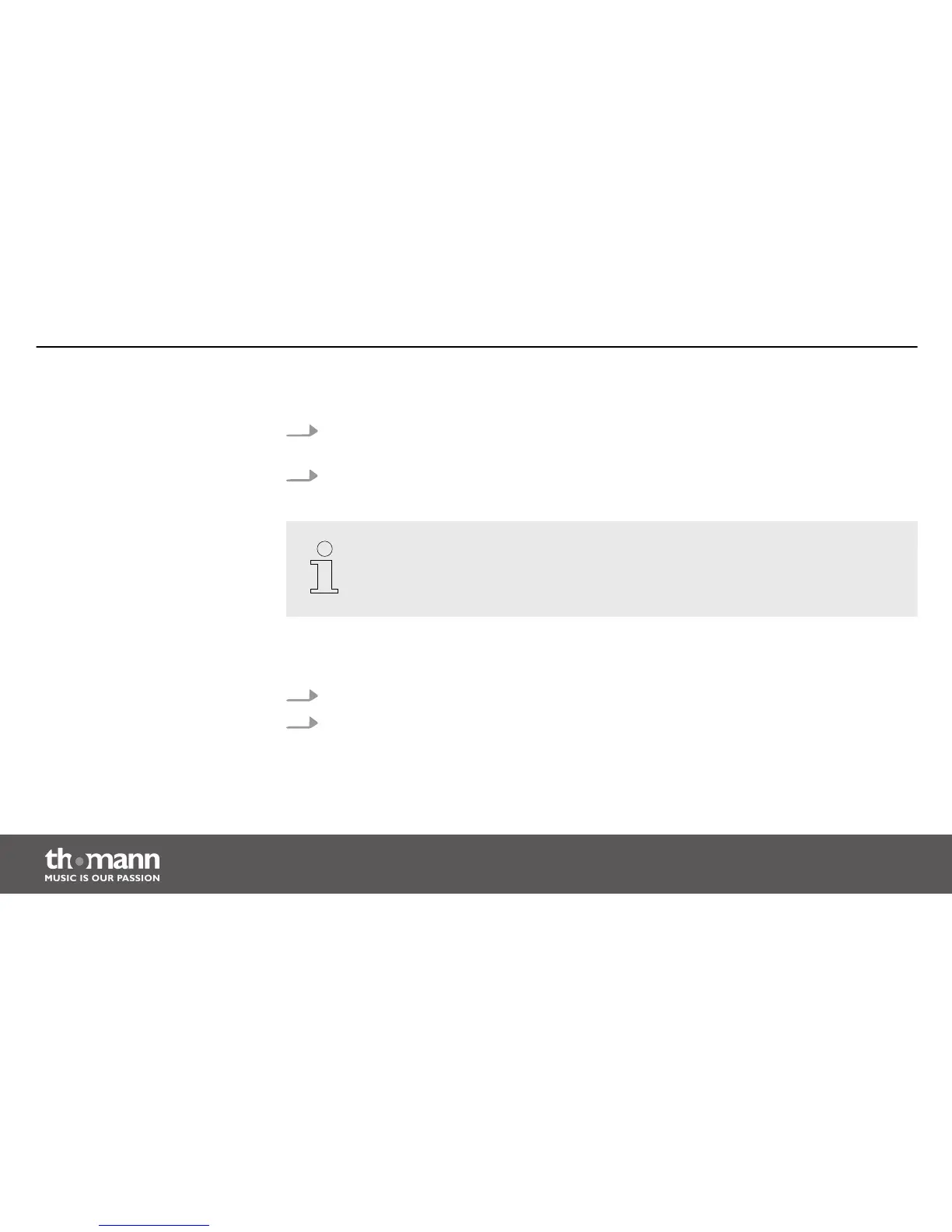You can turn the reverb effect of the pad voices on or off via the drum module.
1. Press the [kit] button twice until the display shows the current setting in ‘oFF’ or ‘oN’
format.
2. Press the [–]/[+] button to turn the effect on or off.
The settings take effect immediately.
To reset the unit to factory defaults please proceed as follows:
1. Switch the device off.
2. Keep the [tempo/tap –/+] button pressed while switching the unit on.
Reverb effect
Resetting to factory defaults
Operation
e-drum module
32