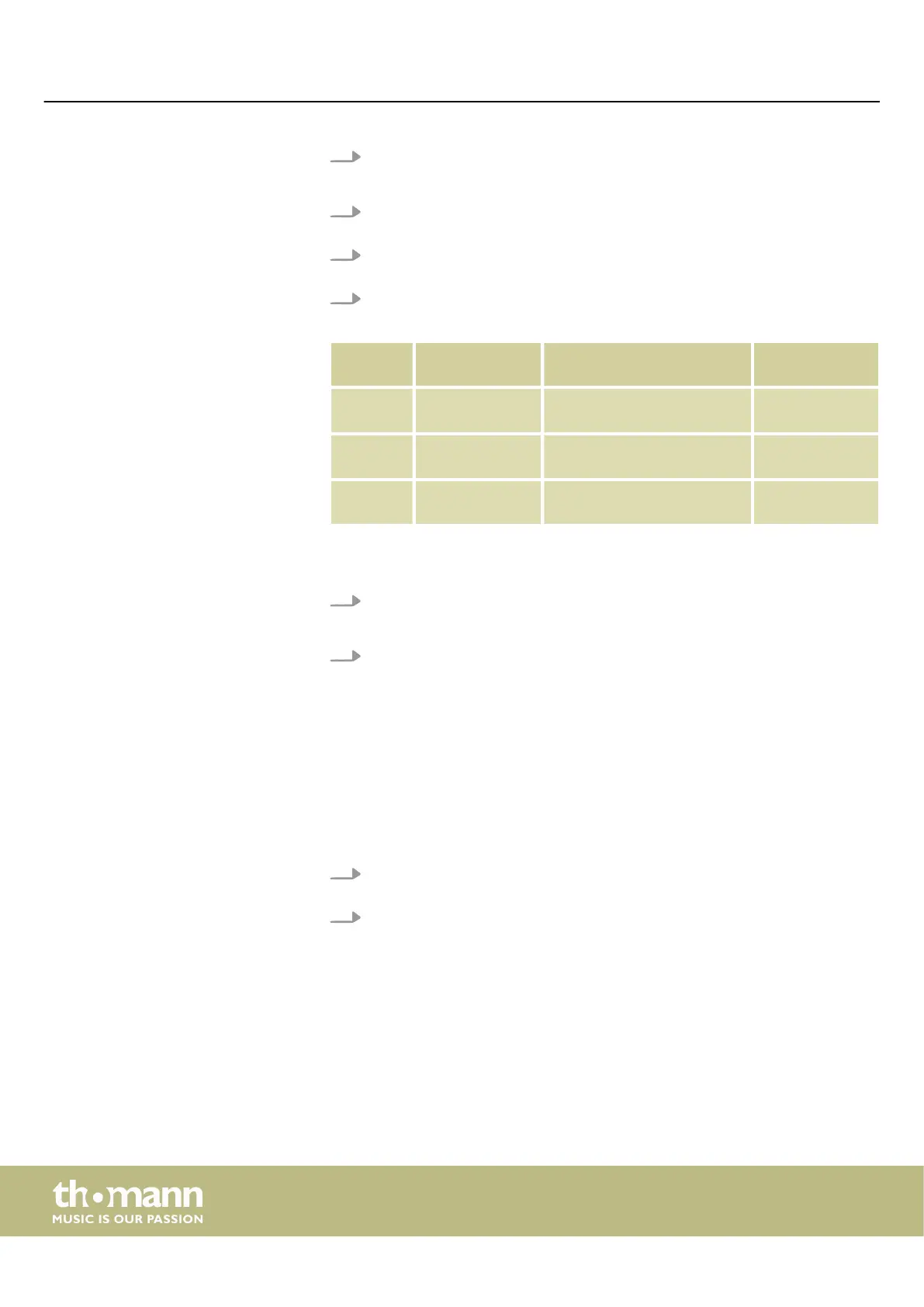1. Press [SONG].
ð
The name and number of the current song appear in the display.
2. Press [PAGE] repeatedly until the desired sub menu ‘SONG SELECT’ , ‘ACC
VOLUME’ or ‘ DRUM VOLUME’ is displayed.
3. Use the arrow buttons ([<] / [>]) or the jog wheel to change the parameter
value.
4. Press [START/STOP] to play and stop the songs.
Param‐
eter
Display Meaning Value range
SONG
SELECT
NUM XXX Number of the song. 1 … 85
ACC
VOLUME
ACC XXX Accompaniment volume 0 … 8
DRUM
VOLUME
DRM XXX Drum kit volume 0 … 8
You can mute the drum track of the preprogrammed songs.
1. Press [DRUM OFF] to mute the drum track.
ð
The indicator LED of the button lights.
2. Press [DRUM OFF] again to unmute the drum track.
6.6 Metronome function
Press [CLICK] to turn the Metronome on and o again. While the Metronome is on,
the indicator LED of the button is ashing.
1. Press [PAGE] repeatedly until the desired sub menu ‘TIME SIGNATURE’ ,
‘INTERVAL’ , ‘VOLUME’ or ‘NAME’ is displayed.
2. Use the arrow buttons ([<] / [>]) or the jog wheel to change the parameter
value.
Muting the drum track
Settings
Operating
e-drum module
18