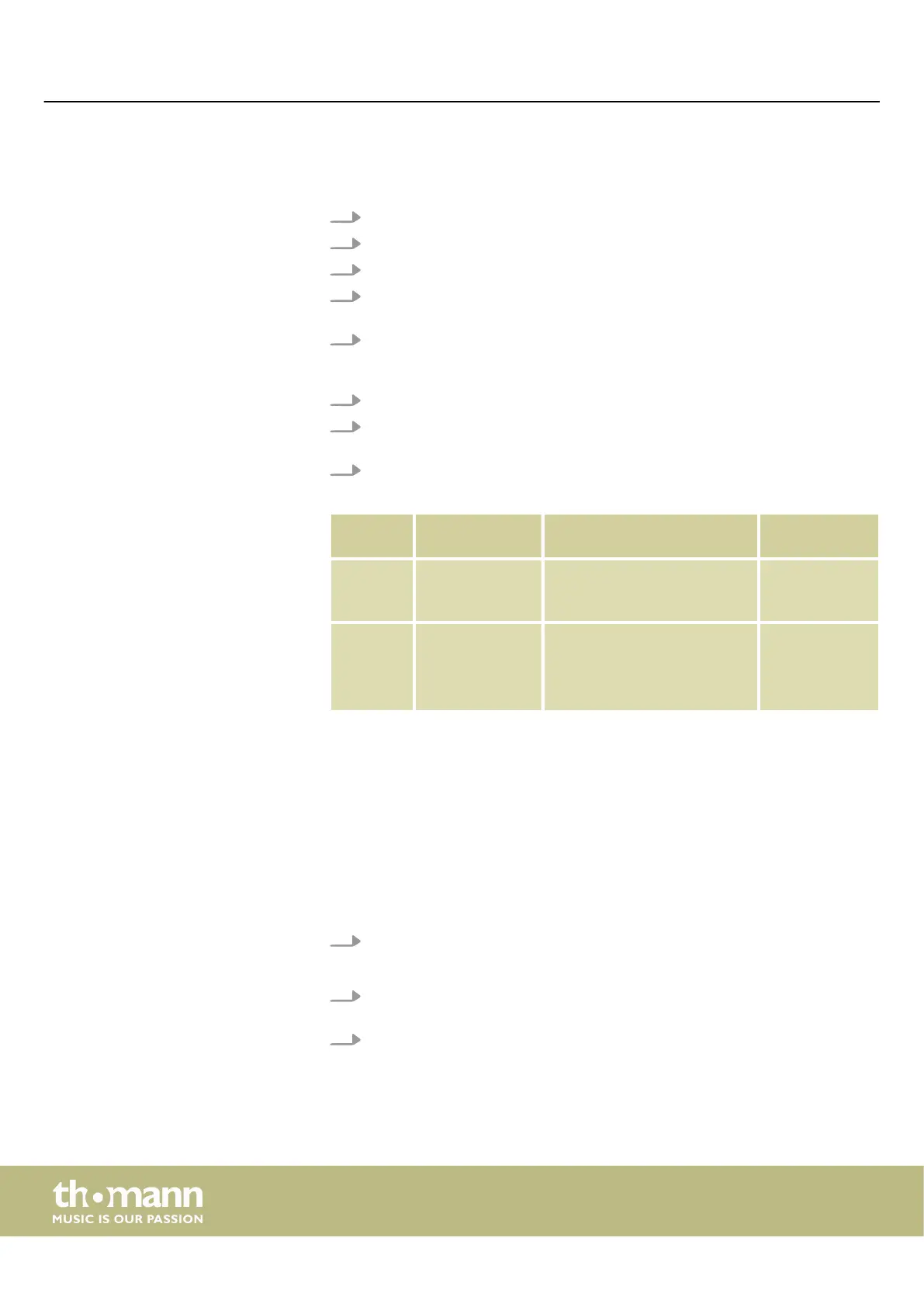The exercise type ‘Beat Check’ trains precision with metronome assistance. If the dis‐
play of the practice success is activated, the score will be displayed at the end of the
exercise.
1. Press [COACH] to start Coach mode.
2. Press [PAGE] repeatedly until the desired sub menu ‘Beat Check’ is displayed.
3. Press [SAVE/ENTER] to s tart the exercise type.
4. Use the arrow buttons ([<] / [>]) or the jog wheel to select one of 13 rhythm
types.
5. Press [PAGE] and use the arrow buttons ([<] / [>]) or the jog wheel to toggle the
display of the practice success ( ‘ON’ ) or ( ‘OFF’ ). The default setting for showing
the practice success is ‘OFF’ .
6. Press [ST/SP] to start the exercise. The exercise start after one bar.
7. If the practice success display is on, the exercise stops automatically after a few
passes and your score is displayed.
8. Press [ST/SP] to stop the exercise.
Param‐
eter
Display Description Value range
BEA BEA XXX Use the arrow buttons ([<] / [>])
or the jog wheel to select an
appropriate rhythm type.
1 … 13
SCO SCO XXX ON: Practise success (score) is
displayed.
OFF: Practise success (score) is
not displayed.
ON, OFF
6.9 Double bass trigger
With the Double Bass Trigger (DBT) even beginners can master the double bass tech‐
nique. With DBT assistance, one pedal stroke of the bass drum produces two or three
continuous kick sounds.
1. Press [DBT] to activate the Double Bass Trigger.
ð
The indicator LED of the button lights. The display shows ‘DBT 1-x’ .
2. Use the arrow buttons ([<] / [>]) or the jog wheel to change the trigger time for
the second trigger. The selected setting is retained after switching o.
3. Press [DBT] again to deactivate the Double Bass Trigger.
Coach mode BEAT CHECK
Settings
Operating
e-drum module
22
